
Inspired by this question [1], what 3rd party essential software do you have on a Windows machine?
One per answer please, and if you can, please provide the download/site link.
Notice: Check the other pages before you propose a new answer, as your program might have been mentioned already. If so, vote for this answer instead of writing a new one.
7-Zip [1] is very useful.
It is a file archiver with a high compression ratio. It has explorer integration with zero dialog uncompress options. And it is free!

VLC [1], a video player capable of playing even the most stubborn/broken video.

All the sysinternal [1] utilities.
Especially process explorer and autoruns.
A single zip file containing all the utilities can be found here [2].
[1] http://live.sysinternals.com/Visual Studio [1]
I'm not going to have a box that I can't develop on.
[1] http://msdn.microsoft.com/en-us/vstudio/default.aspxLaunchy [1]: Quicksilver for Windows
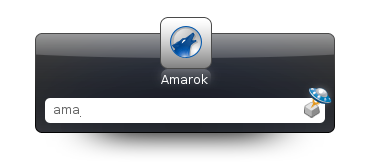
Why do you need it if you have Vista or 7? Because Launchy:
<tab>some search terms<Enter> to searchCCleaner [1]. A must on new OEM computers from the likes of HP, Compaq, Toshiba, Dell etc.
[1] http://www.ccleaner.com/Just so you don't need to click the referral link to see what this is :
Dropbox is a technology startup and software product that's revolutionizing the way that people think about and access their files. In particular, we make it easy to securely share files with other people, sync them across multiple computers, access them from anywhere, and keep them safe.
Taken from http://www.facebook.com/Dropbox#/Dropbox?v=info as https://www.dropbox.com [1] seems light on the elevator spiel.
Dropbox [2]
Disclaimer : Referral link above.
[1] https://www.dropbox.com/referrals/NTM1NDgzOTg5Irfanview [1] - the best little picture viewer that ever existed! Fast, small, batch rename and batch resize. Opens in milliseconds, scrolls through folders of images with spacebar. Excellent!
[1] http://www.irfanview.com/Flash Player is a cross-platform browser plug-in that delivers breakthrough Web experiences to over 99% of Internet users.
This is always the second thing I install after Firefox.
[1] http://get.adobe.com/flashplayer/Vim [1]
It's much better than Notepad, and great for quick edits of files. ~ ~ ~ ~ ~ :q![1] http://www.vim.org/
vim is as daunting as a software can be. Of course, vim mers Notepad++ looks like flat-text Word . - voyager
KeePass [1] for secrets management.
If you want to maintain a single password database across multiple machines, store the KeePass database in a shared folder using DropBox [2] or Live Mesh [3].
Warning: This is only advisable if your KeePass database requires a file key along with a strong password. Store a copy of the key file on each machine (outside of the shared folders). This way, if your KeePass database file is stolen, the key file will be in a separate location and your database will still be protected.
[1] http://keepass.info/Pidgin [1], must have instant messenger for having all your contacts in one place.
[1] http://www.pidgin.im/Total Commander [1] is the ultimate file management system. Old school NortonCommander style.
[1] http://www.ghisler.netAn anti-virus program, I assume free ones like AVG will suffice.
Opera [1].
I really don't like using Internet Explorer, so this is the first thing that I install, so that I can use it to download other software.
[1] http://opera.comWindows PowerShell [1] because CMD.EXE is a horrifying throwback.
[1] http://www.microsoft.com/windowsserver2003/technologies/management/powershell/download.mspxNotepad2 [1] - a lightweight, ultra-fast Notepad replacement with syntax highlighting and many more cool features.
[1] http://www.flos-freeware.ch/notepad2.htmlGIMP [1]. An excellent image editor - not exactly easy to use, but free and flexible once you get to know it. Also comes with a silly name.
[1] http://www.gimp.org/TeraCopy [1]
It replaces the crummy windows file copy program with one that supports pause, continue, specifying overwrite preferences at the start of the copy.
It is also much faster and is able to try multiple times if a copy fails.
It has saved me when copying a few hundred GBs overnight. Usually, I'd wake up to find the process paused for one reason or another. Not anymore.
[1] http://www.codesector.com/teracopy.phpHome Cinema for Media Centers.
[1] http://en.wikipedia.org/wiki/Media%5FPlayer%5FClassicLyx [1]: This WYSIWYM [2] word processor with under lying LaTeX is just so nice for university papers...

foobar2000 [1] - free audio player. Very customizable, very lightweight, and has extension support.
[1] http://www.foobar2000.orgVirtual CloneDrive [1] so I can run all the images I have of my applications like Office and Adobe Creative Suite
[1] http://www.slysoft.com/en/virtual-clonedrive.htmlExact Audio Copy [1] -- if you backup your audio and listen off your machine
[1] http://www.exactaudiocopy.de/PDFCreator [1] is a printer driver than produces PDFs (from any program).
[1] http://sourceforge.net/projects/pdfcreator/DisplayFusion [1]**, because I just can't live without my multi-monitor taskbar.
(**I'm probably biased, because I'm the developer)
[1] http://www.binaryfortress.com/displayfusion/Microsoft's answer to Drop Box.
Use it to share My Documents across all computers and sync it to the cloud as a backup.
Also useful synching between a Windows Home Server to another WHS across the country (and vice versa), again as a backup.
It also has a Remote Desktop feature built in, that works on Windows Home Premium SKUs.
Biggest annoyance: Can't easily check which computers are fully synced to a folder.
[1] http://explore.live.com/windows-live-meshClipX [1] gives you a clipboard history for copying and pasting multiple items.
[1] http://bluemars.org/clipx/Spotify [1] so I can listen to music while I install the rest of my must have apps :p
[1] http://www.spotify.com/en/PureText [1] - pastes text with formatting removed. Helpfully mapping Win+V as "pure" paste.
There's no installer, but the program has an option to auto-start.
[1] http://stevemiller.net/puretext/How about Ninite [1]? It's a new site that creates a custom installer for you from tons of great open source/shareware/trial versions and installs them all silently. Great for setting up new pcs.

Microsoft Security Essentials [1] on any new Windows PC I have.
It's nice to see MS using some resources to defend their OS.
[1] http://www.microsoft.com/Security%5FEssentials/TreeSize Free [1], because every hard drive is too small eventually.
[1] https://www.jam-software.de/customers/downloadTrial.php?language=ENWinSplit Revolution [1] - organize your windows by tiling, resizing and positioning them
Warning: You may want to disable the Ctrl+Alt+C shortcut for Close all windows.
[1] http://www.winsplit-revolution.com/The "AdBlock Plus" extension for Firefox, with the "Element Hiding Helper" add-on. I don't even know what ads look like anymore.
Photoshop -- Not free, but the best photo editor out there.
MagicISO [1]
for those times when you need to mount an ISO disc image or burn CDs/DVDs
[1] http://www.magiciso.com/tutorials/miso-magicdisc-overview.htmRocket Dock [1] - its an application launcher, similiar to the MacDock. Very useful; you can put all your desktop shortcuts into an organized place.

Features:
Autohotkey [1] with the AutoCorrect for English [2] script
[1] http://www.autohotkey.com/Inkscape [1] because vectors are prettier than bitmaps.
My favorite trick is importing a low-resolution bitmap into Inkscape and vectorizing it (Path menu/Trace Bitmap). It's not perfect, but it's pretty darn good.
[1] http://www.inkscape.org/SciTE [1] from the Scintilla site, a lightweight programming / text editor.
SciTE is a SCIntilla based Text Editor. Originally built to demonstrate Scintilla, it has grown to be a generally useful editor with facilities for building and running programs. It is best used for jobs with simple configurations - I use it for building test and demonstration programs as well as SciTE and Scintilla, themselves.
A special recommendation goes to SC1.exe for Windows:
[1] http://www.scintilla.org/SciTE.htmlA single file executable called
Sc1(550K) does not need any DLL or properties files as these are linked into the executable. You may still create properties files if you wish. Sc1.exe has been compressed with the UPX compressor so that it is a fast download. It does not need to be decompressed to be used.
EmacsW32 [1] - serious editor, with all the bells and whistles you could ask for, and the ability to make them if they don't yet exist. Not for the faint of heart, nor the parentheses-phobic.
[1] http://ourcomments.org/Emacs/EmacsW32.htmlCutePDF [1] - A few others have mentioned free PDF creating programmes, but this is my one of choice...
[1] http://www.cutepdf.com/
CCCP
[1] - Combined Community Codec Pack. Can't live without this for my video needs. This is your Only Best Choice!
Synergy+ [1] (synergy-plus) is free open source software that lets you easily share a single mouse and keyboard between multiple computers with different operating systems, without special hardware. All you need is a LAN connection. It's intended for users with multiple computers, where each system uses its own display.
[1] http://code.google.com/p/synergy-plus/Spybot-S&D [1] to detect and removes spyware, adware etc.
[1] http://www.safer-networking.org/en/home/index.htmlFree Download Manager [1] It's very efficient and even speeds up some downloads.
[1] http://www.freedownloadmanager.org/Ditto [1] clipboard manager. Stores history of clipboard in sqlite DB and can keep multiple systems in sync.
[1] http://ditto-cp.sourceforge.net/Google Desktop [1] -- Makes it as easy to find your own files as it is to find things on the internet. Especially useful if, like me, you have a habit of saving things in random places.
[1] http://desktop.google.com/
Fences
[1] to keep my desktop icons nice and tidy.
(Free for personal use)
Edit
I've changed my mind about Fences since it started bundling other software (thanks @RCC).
I'm going to vote answer down now ...oh, won't let me.
Virtual PC 2007 [1] - free and capable PC virtualization software
[1] http://www.microsoft.com/downloads/details.aspx?FamilyId=04D26402-3199-48A3-AFA2-2DC0B40A73B6Avast! antivirus [1] is free, doesn't include crapware, and can be configured not to pop up those annoying update notifications when you're running an app or game in full-screen mode.
[1] http://www.avast.com/eng/download-avast-home.htmlEclipse [1]
Extremely popular IDE with plugins for a bunch of different languages

When your photo collection starts to get out of control, WinDirStat [1] is invaluable. It gives you a visualization of the memory usage of your hard drive so you can easily pinpoint large files and directories, and deal with them appropriately.
[1] http://windirstat.info/Console2 - a great tabbed command prompt tool with some extended customization support.
MediaMonkey [1] is the perfect music player. Its best feature in my opinion is that it doesn't hide the filesystem. For example, if you delete a file from your music library, you are asked to remove it from disk also. Furthermore, you have the option to browse you library by filesystem folder. Really, you have to give it a try.
[1] http://www.mediamonkey.com/Microsoft SyncToy [1]. Powerful, yet very simple, backup and mirroring utility.
[1] http://www.microsoft.com/downloads/details.aspx?FamilyID=c26efa36-98e0-4ee9-a7c5-98d0592d8c52&DisplayLang=enANY compiler you know how to write programs on.
dBpoweramp Music Converter
[1] is a very useful tool for easy audio file converting and CD ripping.
(Not free)
Digsby [1] - free multiprotocol (MSN, GTalk, to name a few) multi-social network (Facebook, Twitter, LinkedIn)
[1] http://www.digsby.com/I know I'll get slammed for this, but...
MS Access
It is just so darn handy as a quick/dirty front end for different databases. I can run quick queries/analyze data in everything from SQL Server to FoxPro, to DB2, to Oracle from an easy to use UI.
Note: In this context I am not talking about an environment to develop front-end applications so much as a utility to quickly get in, query and modify data.
UnxUtils (and no, I did not spell that incorrectly).
Some of the most common *nix command line tools, running natively on Windows. Super-lightweight (unlike cygwin) and available directly from your dos prompt if you add the executables to your PATH environment variable. grep, less, gzip, tar, cat, diff, sort, tail, sed, wget, etc.
It old and hasn't been updated in a while, but I use the tools almost daily.
http://unxutils.sourceforge.net/, for details. Download links dont work on that page, so go here for download: http://sourceforge.net/projects/unxutils/
XAMPP [1], a good, open source Apache Server +MySQL+PHP+Perl
From Wikipedia [2]
[1] http://sourceforge.net/projects/xampp/Hijack This [1]
SpeqMath
A very Good Calculating program.
Unlike all other calculator this store all values that is until you decide to delete.
http://www.speqmath.com/index.php?id=1

PSPad [1] the best notepad replacement that I know.
My favorite features: hex edit, text comparator and the integration with mouse right click.
[1] http://www.pspad.com/allSnap [1] - windows automatically snap to window edges and (optionally) the edges of other windows
[1] http://ivanheckman.com/allsnap/iTunes [1] -- there are just no alternatives right now for its full feature set.
[1] http://www.apple.com/itunes/InfraRecorder [1] to burn CD/DVD. Very light, easy to use, not resource eager and available in X86 or X64 flavor! A must have and a amazing replacement for Nero that is too big for nothing now.
[1] http://infrarecorder.org/StrokeIt [1] (seriously, that's its name)
An awesome mouse gesture program. Takes a while to embrace mouse gestures but they become so natural once you're used to them.
[1] http://www.tcbmi.com/strokeit/Komodo Edit [1], a free and open source text editor geared towards dynamic programming languages ( Perl [2], Python [3], Tcl [4], PHP [5], etc..)
[1] http://www.activestate.com/komodo%5Fedit/tcpview [1] is handy to catch spyware.
[1] http://technet.microsoft.com/en-us/sysinternals/bb897437.aspxSandboxie [1], run your (web related) applications in an isolated environment.
[1] http://www.sandboxie.com/MyDefrag [1] is a great defragmenter-tool, which can also run as a screensaver.
[1] http://www.mydefrag.com/SumatraPDF [1] is a lightweight and fast PDF-Viewer, based on MuPDF [2] (MuPDF also has a Browser-Plugin).
[1] http://blog.kowalczyk.info/software/sumatrapdf/index.htmlRevo Uninstaller [1]. Allows different levels of uninstall, from the program's default uninstaller to a deep registry scan and deletion. Even has a "hunter" mode, where you can drag and drop a crosshair onto any application and uninstall it.
[1] http://www.revouninstaller.com/revo_uninstaller_free_download.htmlLogMeIn [1] and Hamachi
For remote access to my PC when I don't necessarily have the ability to connect to home via SSH.
[1] https://secure.logmein.com/US/home.aspxDefraggler [1]
Good disk defrag utility from the makers of CCleaner.
[1] http://www.piriform.com/defragglerTaskbar Shuffle [1]; "a simple, small, free utility that lets you drag and drop your Windows taskbar buttons and tray icons to rearrange them."
[1] http://nerdcave.webs.com/Taskix [1] - Reorder buttons in your Windows taskbar (only on XP/Vista, I believe Win7 has this)
[1] http://taskix.robustit.com/Far manager [1] good old and very usefull. I wish the unicode version would be already finished.
[1] http://www.farmanager.com/FileHippo [1] - Checks the versions of most software installed on your computer and reports any that have new versions released.
[1] http://filehippo.comWorld of Warcraft.
Password Safe [1] Can't even manage to log into my WLAN without it.
[1] http://passwordsafe.sourceforge.net/xplorer2 Windows File Manager from www.zabkat.com [1]
A dual pane Windows Explorer replacement with keyboard shortcuts for creating new folders (F8), new files (F7) and copying from one directory to another (F5) and loads of other crap too.
This is a fantastic tool to easily manage thousands of files and many, many directories.
For the novice, using the light version as is is recommended. For the power user, get the full version (you get the full version upon download for a trial period) and read what it can do. It will solve some existing questions for sure.
Browse the manual once then read the parts you need otherwise you'll never finish it as it can do quite a lot.
[1] http://www.zabkat.comTextPad [1]
I specially like the block (column) selection mode.
Other things it support are:
..and many more. See list of features here [2].
[1] http://www.textpad.com/products/textpad/index.htmlMedia Player Classic: Home Cinema [1]. Don't let the simple and old school looking interface fool you, this is a very competent media player that's much faster than VLC and got GPU acceleration support. If you got a slow CPU and can't play HD videos in VLC you should definitely give MPC a chance.
The latest build (considered unstable but has never given me any problems) can be found here [2]. Don't be scared, it's in English and the site is trustworthy. These versions got some Windows 7 specific features that the stable version does not.
If you also download and install RARFileSource [3] which enables you to play movies directly from RAR files without unpacking. Very, very handy. This only works with the 32 bit version of MPC:HC but since the 64 bit version isn't better in any way there is no loss in running the 32 bit version on a 64 bit OS.
Many MPC:HC users also install ffdshow and use that to decode the videos. This is not needed since MPC:HC already got filters built in that will be used if no external filters are present. Using ffdshow will also disable MPC:HC ability to use your GPU for accelerating HD video playback.
To get the best picture quality you should also go to "Options" -> "Playback" -> "Output" and select VMR9 (renderless) if you are using XP and "EVR Custom Pres." if you are using Vista/7.
[1] http://mpc-hc.sourceforge.net/CCleaner (www.ccleaner.com) Keeps the garbage off the computer, and safely cleans the Registry. I've been using it for years!
EXECUTOR [1] Better than Launchy
This is a multi purpose launcher and a more advanced and customizable version of windows run. The program originated as I was sick of spending too much time searching for programs through my ever growing windows start-menu, and also I missed a tool that could ease and optimize my daily work flow.
[1] http://home25.inet.tele.dk/mb/executor/download.html?version=9800iZarc [1], for me one of the best compression tool, complete, simple and FREE!
[1] http://www.izarc.org/HJ-Split version 2.4 (updated 10-Jul-2009) Freeware file-splitter and joiner for Windows XP, Vista, 2000, NT, 95, 98, ME.
Website Link - http://www.freebyte.com/hjsplit/
Roboform (Browser password manager)
I haven't re-used a password for a web-site or used one with less than 18 characters since installing it.
PrintScreen [1] from Gadwin, very good tool for Screenshots, FREE!
[1] http://www.gadwin.com/printscreen/I prefer using The KM Player [1], instead of VLC. It's better looking and you will probably never need another codec pack, just the ones that come with the application.
[1] http://en.wikipedia.org/wiki/K-Multimedia%5FPlayerI install at minimum the Real VNC [1] viewer on all the computers I use and the server on my dev systems for those times you accidentally leave your work at home.
[1] http://www.realvnc.com/JDownloader [1] - a great solution for downloading files from file hosting sites like Megaupload, RapidShare and many more.
Why JDownloader:
EVEREST [1], for displaying useful information about your computer's hardware.
[1] http://www.lavalys.com/HashTab [1] - the HashTab shell extension provides a tab in the Windows File Properties dialog with MD5, SHA, and CRC-32 hashes for easy comparison against known hashes.
[1] http://beeblebrox.org/Fences [1] - its a program that helps you organize your desktop and can hide your icons when they are not in use.
[1] http://www.stardock.com/products/fences/PowerIso [1] - Image creating, editing, converting, mounting and burning tool.
[1] http://www.poweriso.com/Babylon Pro [1] - One Click Translation from any language to any language.
Once you get used to it, you can never give up!
[1] http://www.babylon.com/Volumouse [1] - Control the sound volume with a wheel mouse
[1] http://www.nirsoft.net/utils/volumouse.htmlAdobe Reader Lite [1] - Adobe Reader with all the unnecessary rubbish stripped out
[1] http://majorgeeks.com/Adobe%5FReader%5FLite%5Fd5915.htmlFastStone [1] image viewer. Does for browsing multiple images what IrfanView does for single images.
[1] http://www.faststone.org/
Amarok
[1]
Fantastic audio player. Originally for Linux but it's now available on Windows through the KDE Windows project.
TimeSnapper [1] - just brilliant for sieve-brains like me... now, what was I just doing?
[1] http://timesnapper.com
ReNamer
[1] is a simple to use batch file renamer.
Does what it says on the can.
True Launch Bar [1] or its free cousin Free Launch Bar [2].

NetMeter
[1] to track your internet speed and data transfer volumes.
You can tweak it to a very slim 'ticker' tape form to see your recent transfer chart.
VirtualBox: because everybody needs a VM, right?
Second Copy [1] - automated backup software. Been using it for years and still have never come across anything another backup solution that is as flexible, reliable, easy-to-use and non-intrusive.
[1] http://www.centered.com/Xobni [1], the Outlook plugin to search people, email, and attachments Instantly. I tried to do without it for a few days after my machine got re-imaged and I almost ground to a halt.
[1] http://www.xobni.com/Forte Agent [1] - usenet client, the best of its kind.
[1] http://www.forteinc.com/main/homepage.phpFinePrint [1] for n-up printing. Saves paper and minimizes the bulk/weight of the hardcopy that I keep.
[1] http://www.fineprint.comEditPad Lite [1] free text editor (for text file editing, I use eclipse/jedit/vim for programming): handles unicode splendidly, URLs are links, install is one-click, seems to get upgraded about once a year
[1] http://www.editpadpro.com/editpadlite.htmlScreen Calipers [1] - when you just have to know the dimensions of something in pixels on your screen - Microsoft has a download of a free older version [2]
[1] http://www.iconico.com/caliper/Macrium Reflect Free http://www.macrium.com/reflectfree.asp
Awesome disk ghosting/imaging software for windows
Closely followed by GVim, Firefox and Cygwin.
[1] http://www.mlin.net/StartupCPL.shtmlSysinternals [1] Utils like Process Explorer [2], Auto Runs [3], Process Monitor [4], ZoomIt [5] etc..
[1] http://technet.microsoft.com/en-us/sysinternals/default.aspxJing [1] - This is a recent additional to my must-have list, it's a simple but very useful screen capture (both still and video) from the makers of Snag-It (and unlike Snag-It, it's free).
It includes the ability to upload to a FTP server and set custom clipboard contents (i.e. the URL to the image on my web site).
[1] http://www.jingproject.com/Tag & Rename [1] - mp3 tag editor (not free, but worth the $29.95 IMHO).
[1] http://www.softpointer.com/tr.htmI didn't see Xming [1] listed anywhere. Maybe because it's dependant upon PuTTY first, but I really can't live without the pair.
[1] http://www.straightrunning.com/XmingNotes/Samurize [1]
Embeds content into your desktop wallpaper like: Clock, System statistics (CPU, RAM, temp,...), Weather, Music, Notes, Current Processes.

WinPatrol (and his pooch Scotty). All around nifty utility that has been around for ages. One of the best features is the fact that it monitors if any rogue program wants to add something to your StartUp but is rude enough not to ask permission first. Also contains a TaskManager (and on, and on, and on). Send BillP a donation if you think the FREEware version is THAT good! ;)
Better than all the other free PDF writers because you can configure default settings for saving your PDFs, and you can also do limited editing--such as splitting, merging, and reordering PDF files.
[1] http://www.pdfill.com/pdf%5Ftools%5Ffree.htmlXML Notepad 2007 [1]
been a lifesaver on several occasions
[1] http://www.microsoft.com/downloads/details.aspx?displaylang=en&FamilyID=72d6aa49-787d-4118-ba5f-4f30fe913628PDF-Xchange Viewer [1], a free, fast and feature-packed PDF reader.
[1] http://www.docu-track.com/home/prod%5Fuser/PDF-XChange%5FTools/pdfx%5FviewerFARR [1]. Excellent launcher!
[1] http://fileforum.betanews.com/detail/Find-and-Run-Robot/1112022348/1NMap [1] - Tool to help determine Network vulnerabilities, but I've got it on my USB drive and use it to help determine why [Random friend/relative]'s computer can't connect to the internet.
[1] http://nmap.org/Agent Ransack [1] provides a quick a handy search tool that often works better than Windows own. Especially useful when you sit down at someone else's machine who hasn't tweaked Windows to search system folders, binaries and the other file types doesn't show you my default.
[1] http://www.mythicsoft.com/agentransack/Mozy Online Backup [1] automatically and securely backs up your files online when you're not using your computer.
Disclaimer: link includes my referral code.
[1] https://mozy.com/?code=MCZ466Directory Opus [1], the best file management tool available.
[1] http://www.gpsoft.com.au/Intro.htmlSafari [1] - It's an often misunderstood browser and is by far my favorite.
[1] http://www.apple.com/safari/Cmd2Clip [1] - Does it count as third party if I wrote it myself?
[1] http://improvingsoftware.com/2009/05/04/the-shortest-most-useful-program-that-i-have-ever-written/Fast Stone Image Viewer [1] should definitely be among the "must-haves". It is an awesome image viewer, better than Irfan View and ACDSee and of course default windows one.
[1] http://www.google.co.in/url?sa=t&source=web&ct=res&cd=1&url=http%3A%2F%2Fwww.faststone.org%2F&ei=A2BoSu-kC8GdkAXam9GVCw&usg=AFQjCNE87u1TJ5eIHNGzr%5F9EIcwvRPeThQ&sig2=ax0VEb8T-jvDStBdD5lVTQSuperCopier [1], to have control over my file copies, queues, pauses, slightly faster, etc.
Note that current version doesn't work under Vista, but it should be done in next months.
[1] http://supercopier.sfxteam.org/?q=node/35John's background switcher [1] is a very good application for switching your desktop background.
[1] http://www.johnsadventures.com/software/backgroundswitcher/Device Remover - an awesome powerful replacement for the Windows device manager
- In-Depth view of all installed Devices, Device Classes, Drivers and Services on a
Windows System (Hidden, Detached, Current installed, Problematic Devices,etc,...)
- Easy On-The-Fly bulk removal of Devices from your System
- Modification/Manipulation of Devices, Drivers and Services on the System
- Live detailed View of Device Detections on the System
- Huge Device Problem solving Features and Functions
- Easy On-The-Fly Drivers, Registry Entries and Files Backup
- Additional command line tool
- Showing also process, loaded drivers etc.
- Direct access to System tools such as Registry hives, system restore point etc.
- Error code translator
- Native image generator
and many more features
And its freeware!
Download:
Device Remover
[1]
System Information for Windows - SIW - www.gtopala.com
tells me about the hardware and software in the system - makes it especially easy to get my Dell Service Tag when I need it and runs from a single executable.
Malwarebytes Anti-Malware
[1] - excellent free scanner and the pay version has blocking built in.
SpywareBlaster
[2] - very minimal but effective free spyware blocker
AVG Antivirus
[3] - Well done and light virus scanner and protection (free and pay versions available)
Everything [1] -- I use this fantastic file search tool at least 10-15 times a day.
[1] http://www.voidtools.com/I really love MPlayer
The long discontinued ACDSee Classic [1], before it turned into an photo manager.
One of the first things to get installed, and it is my must have.
[1] http://www.google.com/search?q=acdsee+classicFunny, how there are so many "best filemanagers" and yet my favourite hasn't been mentioned at all. It just had the largest userbase in germany and probably still needs popularity elsewhere, so here's the link you should not forget ;) http://www.speedproject.de
And then, of course, PersonalBrain [1] - my favourite information manager.
(Disclaimer: after being happy user for 2 yrs, I recently started reselling it in germany, see http://www.pbrain.de)
[1] http://www.thebrain.comOrbit Downloader [1] - Download Manager
NTLDR is a must in my opinion.
Ultraiso [1] Throw away Nero, Daemon Tools, Magic Iso and a lot of outdated apps.
[1] http://www.ezbsystems.com/ultraiso/USB Disk Ejector
http://quick.mixnmojo.com/usb-disk-ejector
the good: Very good alternative for default windows drive eject. the bad : Does not replace the former
Media Mokey [1] -Best music player.Ease in navigation is really good.
[1] http://www.mediamonkey.com/Altap Salamander [1].
The Norton Commander replacement for modern Win systems.
[1] http://www.altap.cz/salam%5Fen/index.htmlNero Burning ROM [1] for burning CD/DVD/Blue-Ray...., also has a free fersion
[1] http://www.nero.com/eng/downloads.htmlWindows PowerShell [1]. My Microsoftie friends have tried to convince me that it's nicer than bash (not sure about that). Fifteen seconds of using it on an XP machine convinced me that it's nicer than CMD.EXE. Either way, if you use a command line, you may as well have a nice one.
[1] http://en.wikipedia.org/wiki/Windows%5FPowerShellTaskSwitchXP [1]; "an advanced task management utility" that has some nice features that help you switching tasks, especially with multitude of open programs.
[1] http://www.ntwind.com/software/taskswitchxp.htmlQTTabBar [1] - QTTabBar is an amazing/outstanding add-In that gives Tab Browsing Feature to Windows Explorer with, folder grouping, histories, etc.
[1] http://qttabbar.wikidot.com/FreeCommander [1], a great 2-panel alternative to Windows Explorer.
[1] http://www.freecommander.com/Any good antivirus!
Symantec Endpoint [1] (corporate antivirus)
[1] http://www.symantec.com/business/endpoint-protectionConTEXT [1] - a great freeware text editor for software developers... syntax highlighting for multiple languages and file types.
[1] http://www.contexteditor.org/ShellToys [1] So many useful utilities, like batch rename, md5 hash, recursive folder sizes, directory/file printing, clipboard manager, etc.
[1] http://www.shelltoysxp.com/One of the following (I know it's one per answer, but they do the same thing so I thought it'd be good to list them all):
Jing [1] (free, Pro version available)], SnagIt [2] (commercial), Screenshot Captor [3] (free).
All 3 are great software to take screenshots of different portions of your screen, and also come with simple image editors. They can be configured to upload to FTP, and much more.
[1] http://jingproject.comESP (no link, the page seems to have bean abandoned) -- It's a light weight file search program that I like. (Vista/7 seem to have removed this niche)
Firefox with
extensions
[1]!
Here is a recent SU question:
Must have Firefox Addons
[2]
Notepad++ [1] is a really good text editor with syntax support.
[1] http://notepad-plus.sourceforge.net/uk/site.htmXplorer^2 [1]
Your windows explorer replacer.. work a bit like Total Commander.. only nicer..
[1] http://www.zabkat.com/Digsby [1] - multi-protocol instant messaging software plus social networking features.
[1] http://digsby.comMPEG Video Wizard DVD for video editing. Very awesome yet little known video editor.
DVD Region-Free CSS [1], very practical to play DVDs from all around the world.
[1] http://www.dvdidle.com/fr/dvd-region-free.htmMusescore Music Notation Program. Open Source. I'm a Musician. http://www.musescore.org/
Windows Steady State. Have this installed, turn on Hard drive protection, create users with home drives in different partitions. Helps to keep your Windows PC in good shape.
CommView [1]
"CommView is a powerful network monitor and analyzer designed for LAN administrators, security professionals, network programmers, home users…"
Its good to see what programs are up to :)
[1] http://www.tamos.com/products/commview/MPlayer [1] a verry good video player, includes codecs, so, no need for additional codeck packs
[1] http://www.mplayerhq.hu/CLCL [1] is a really easy to use clipboard manager I install on every windows machine.
[1] http://www.nakka.com/soft/clcl/index%5Feng.htmlISORecorder [1]
This lightweight freeware package complements the Windows CD/DVD burning capability nicely. It will capture ISO images from physical disks and burn ISO CD/DVD images with a clean interface. It uses the underlying Windows CD Burning capability.
[1] http://isorecorder.alexfeinman.com/isorecorder.htmKeyFinder [1] - Magical Jelly Bean KeyFinder - a freeware open source utility that retrieves your Product Key (cd key) used to install Windows (and various other products).
I usually install this just before I upgrade a system. I use it to make sure I know which product keys were used for my various software packages. I also use it as part of a script I run regularly to capture the system state.
[1] http://www.magicaljellybean.com/keyfinder/xplorer² [1] Windows File Manager.
This is a fantastic tool that got me through managing easily thousands of files and many, many directories. I can barely watch now someone using the windows explorer to handle files ... it takes him/her sooo much more time to go through switching directories, windows, searching for files, etc (Windows explorer is definitely for people that have time)
For the novice I'd recommend using the light version as is, for the power user, get the full version (you get the full upon download for a trial period) and read what it can do. It will solve some existing questions for sure. Browse the manual once then read the parts you need otherwise you'll never finish it :) as it can do quite a lot.
[1] http://zabkat.com/Microsoft's own,lightweight (and latest) antivirus - Microsoft Security Essentials [1]
I liked it.

QIP [1] - far superior to ICQ in every way.
[1] http://en.wikipedia.org/wiki/User%3AElk%5FSalmon/Quiet%5FInternet%5FPagerShortrun - Good for creating run commands shortcuts for any application.
Lists almost all available shortcuts and ability to add new one. http://short-run.en.softonic.com/
CKRename [1] is a must have. I wonder why it is not native yet.
Renaming a huge load of files is easier and faster than ever.
[1] http://www.baixaki.com.br/download/ckrename-1-08.htmAutoruns [1]
For Cleaning out all of the start-up Crap that inevitably came with your brand new laptop. It is capable of forcibly removing fake services and start-up items. You can now also use it to clean out faulty video codecs and bogus printer drivers.
[1] http://technet.microsoft.com/en-us/sysinternals/bb963902.aspxWinMend system maintenance tools [1] to make sure your computer running faster and safely.
[1] http://www.winmend.comI wrote a piece on some of the tools that are essential to me when running Windows. It may be of some use to you too.
http://kahrn.wordpress.com/2008/04/12/software-i-use-when-running-windows/
Contains a nice list of 45+ tools.
The first thing I put on a system is Kedit [1]. The editor that emulates the VM-CMS XEDIT. The major benefit to me is Kedit's REXX interface which allows me to do many of the functions that are required for programming. It's not a mainstream editor, but it is as powerful as emacs or ultraedit because of it's scripting capabilities and it allows me to edit and maintain more than 100 files simultaneously in a single window.
[1] http://www.kedit.com/usb disk remove
Replacing windows default disk remove, additional features include hiding unused drives in a mmc reader, etc)
ArsClip [1] - Clipboard manager
Live Mesh [1]. Microsoft's answer to Drop Box. It was exciting at first when they were improving it every week. For the last few months it hasn't been updated, though.
I use it to share My Documents across all my computers + sync it to the cloud as a backup.
I also use it to sync my Music and Photos from my Windows Home Server to my brother's WHS across the country (and vice versa), again as a backup.
It also has a Remote Desktop feature built in, that works on Windows Home Premium SKUs.
Biggest annoyance: I can't easily check which computers are fully synced to a folder.
[1] https://www.mesh.com/liberkey [1] - a package of programs. Easier to update and most that you need are already there.
[1] http://liberkey.com/ID3-TagIT [1] - by far the most comprehensive ID3-tagging and MP3 file-renaming processor. A life-saver for anyone that wants to manually organize their music library on the filesystem as opposed to relying on iTunes. Supports bulk operations, case changing, point/click track numbering, subdirectories, v1 and v2 sync'ing, M3U creation, and more. Development has ceased but the product is stable and reliable.
[1] http://download.cnet.com/ID3-TagIT/3000-2169_4-10544467.htmlFoobar2000, my favorite music player.
ColorConsole [1] brings a little color to your black and white world of Windows console .
Features: Favorites commands, Export to HTML and RTF, Copy,Paste,Cut..., Changeable font style and color, Tabbed working with multi cmd.exe, Fast folder switch.
Multi-tab ColorConsole is a colored medicine for the cmd.exe!
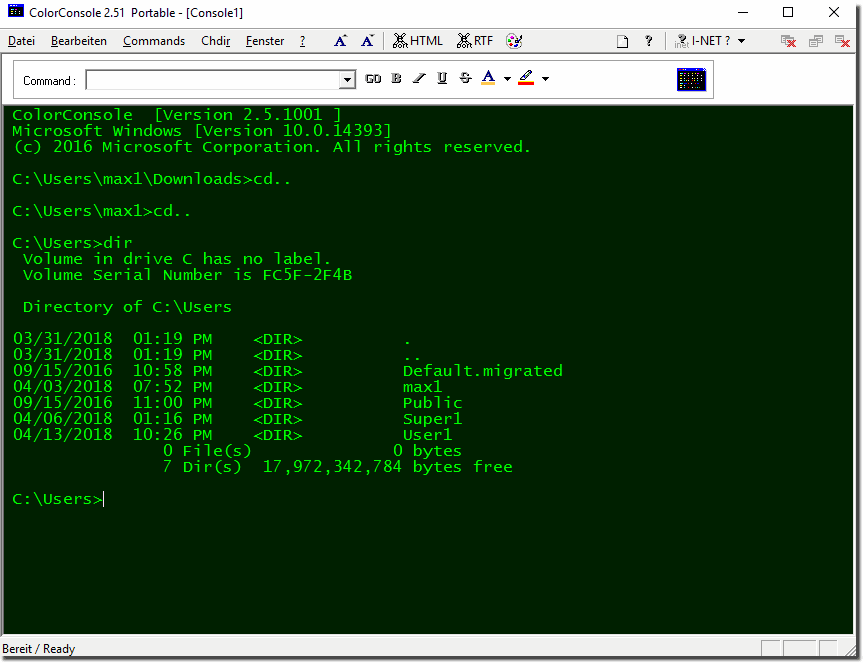
Lingoes [1] is a very good (and free) translation tool. I use it constantly.
[1] http://www.google.com/url?sa=t&source=web&ct=res&cd=1&url=http%3A%2F%2Fwww.lingoes.net%2F&ei=E6SXSuKEIdPj-Qa69vzfBA&rct=j&q=lingoes&usg=AFQjCNEQIMNMUzfdnrEXDl6EBSEEvX6geQTTCalc [1] is a very good calculator. The main advantage over Windows' calculator is that your input remains visible.
[1] http://ttcalc.sourceforge.net/Everything [1] search engine
Locate files and folders by name instantly.
desktop search just doesn't get any faster, really impressive little utility.
[1] http://www.voidtools.com/Faststone image viewer - free and packed with useful features.
Open Workbench [1]
Don't want to pay for MS Project? This is a good alternative (works a little differently but still good)
[1] http://www.openworkbench.org/MWSnap
MWSnap is a small yet powerful Windows program for snapping (capturing) images from selected parts of the screen.
Current version is capable of capturing the whole desktop, a highlighted window, an active menu, a control, or a fixed or free rectangular part of the screen. MWSnap handles 5 most popular graphics formats and contains several graphical tools: a zoom, a ruler, a color picker and a window spy. It can be also used as a fast picture viewer or converter.
MWSnap does not require installation and does not need any special dlls, drivers or system files which can mess up your system.
Platform: any 32-bit Windows (including XP)
Author's site: http://www.mirekw.com/winfreeware/mwsnap.html
DirectFolders [1] because you should never have to navigate your hard drive to find the same folder twice in the same day (or week).
[1] http://www.codesector.com/directfolders.php
Gobby
[1]
Real-time collaborative text editor with syntax highlighting for most mainstream programming languages.
Password Maker [1] This tool lets you easily create strong unique passwords for each account you have. It does this by creating a hash from the site url and your master password. There are many different interfaces to this, firefox plugin, desktop app, webpage...
[1] http://passwordmaker.org/Combined Community Codec Pack [1], for watching video and especially anime with soft subs. It comes with ffdshow which, IMO, offers superior rendering to VLC -- though, granted, CCCP is not as versatile.
[1] http://www.cccp-project.net/ControlPad http://sector-seven.net/software/controlpad
ControlPad turns the numeric keypad on your keyboard to a Windows command execution system.
You may configure any numeric code to: Execute any program, open any document, open any web address or send any series of keystrokes to the operating system.
Amazing for launching just about anything on the computer. Absolutely ideal to install for the "Newbie" computer user.
Quick example once installed: Press asterix on Num Pad / Type application name in on-screen box / Press forward slash on Num Pad / Enter path to application in command box / Press enter to set the command.
To use: Press asterix / type name of app in on-screen box / Press "Enter" / Application launched. (Laptop with no Num Pad ? - No worries. - use f10, f12.)
Most adaptable launcher I have ever used. Forget Desktop icons. You're not going to need them.
ZTreeWin [1] a very stable text-mode, tree-structured file/directory manager for 32-bit Windows, (it's an enhanced version of the old DOS program XTreeGold). With only a few easily learnt keystrokes, it can be far more effective for getting things done than Windows Explorer.
[1] http://www.ztree.com/html/ztreewin.htmStrawberry Perl [1] is like Perl on *nix. The Perl modules can also be installed with either ppm or cpan.
[1] http://strawberryperl.com/Driver Genius [1] for keeping drivers up-to-date and backing up installed drivers.
[1] http://www.avanquest.com/For me, the first thing I install after Windows is AVG [1] and from a USB stick... Before windows update, before anything at all... Sad we have to take such steps...
[1] http://www.avg.com/Here's one that's either essential or useless, depending on the person!
Dvorak Assistant [1]
[1] http://www.clabs.org/blogki/index.cgi?page=/ComputersAndTechnology/DvAssistFAR Manager [1] - "DOS" mode shell / file manager, instead of using default command prompt.
[1] http://www.farmanager.com/Putty
I would NOT do without Acronis.