
Only one addon per answer, please.
What are some of the best addons when it comes to Firefox? My current favorites include:
Firebug [1]
Firebug integrates with Firefox to put a wealth of web development tools at your fingertips while you browse. You can edit, debug, and monitor CSS, HTML, and JavaScript live in any web page.
Greasemonkey [2]
Allows you to customize the way a webpage displays using small bits of JavaScript.
What am I missing?
 ACCEPTED]
ACCEPTED]
Adblock Plus [1] is one of my essential add-ons. It does an excellent job at blocking annoying advertisements.
[1] https://addons.mozilla.org/en-US/firefox/addon/1865Firebug [1]
This is a great add-on that allows you to see behind-the-scenes on how a website is built. It also gives you a console to be able to run custom Javascript to enhance your favorite websites.
Firebug itself has some great addons that enhance how it works. See this related question: "Must Have" Firebug Add-ons [2]
[1] http://www.getfirebug.com/I haven't seen IE Tab [1] mentioned. I love using Firefox, but there are certain sites (a lot of them are intranet or corporate SaaS [2] web applications) that require IE. IE Tab runs the internet explorer rendering engine inside a tab of Firefox. With IE Tab, you can specify Site Filter which will automatically switch to IE when you visit that URL.

For me, Xmarks [1] (originally Foxmarks) is a superb plug-in that allows me to access my bookmarks from anywhere - very useful if I'm attempting to debug a problem on someone's machine.
[1] http://www.xmarks.com/First thing to install is TabMixPlus [1].
Why?
and so on. This is must-have Firefox feature and it should be included in Firefox by default, because it adds all the little pieces that are missing.
[1] https://addons.mozilla.org/en-US/firefox/addon/1122There is a great add-on for Firefox called Locationbar² [1]. One of its main features is to break the URL into breadcrumbs.
In the options dialog you can specify what protocols you'd like to hide:

Here is what mine looks like:

Download Statusbar: https://addons.mozilla.org/en-US/firefox/addon/26
Much better than the default annoying download manager.
Greasemonkey [1]
Allows you to customize the way a webpage displays using small bits of JavaScript
[1] https://addons.mozilla.org/en-US/firefox/addon/748Web Developer [1] - I use this every single day.
[1] https://addons.mozilla.org/en-US/firefox/addon/60Flashblock [1] to stop flash ads sucking up all the CPU cycles.
[1] https://addons.mozilla.org/en-US/firefox/addon/433DownThemAll! [1] is a great download manager that is much more reliable and performant that the native Firefox download manager.
[1] http://www.downthemall.net/"Best" depends on your requirements.
But for security reasons you should always have NoScript [1] installed in Firefox. It allows you to block JavaScript for all sites except for the sites you allow.
Most virus infections these days happen due to dynamic/active content: JavaScript, Flash, Java, ActiveX, etc.
The latest vulnerability example confirms the requirement to block JavaScript, from http://mashable.com/2009/07/15/security-vulnerability-firefox-3-5/:
"Secunia reports of a new, unpatched, and highly critical security hole in Firefox 3.5 (possibly in other versions, too) that allows attackers to execute arbitrary code on the victim’s computer. The vulnerability is caused due to an error when processing JavaScript code handling; for example, one could use simple HTML “font” tags to cause a memory corruption and then run arbitrary code."
In contrast to Opera it allows you to temporarily (for the current Firefox session) allow JavaScript from a site. This is useful for one-time visits to a site.
[1] http://noscript.net/Read it later [1]
[1] https://addons.mozilla.org/en-US/firefox/addon/7661Read It Later allows you to save pages of interest to read later. It eliminates cluttering of bookmarks with sites that are merely of a one-time interest.
Bugmenot [1] - Right click on a pointless login form (e.g. where a newspaper want's you to log in to just read an article) and use an account that someone else has created already.
[1] http://bugmenot.com/It freaking rules for all those mouse enthusiasts out there. :)
[1] https://addons.mozilla.org/en-US/firefox/addon/39Tree Style Tab [1]: Very useful if like me you tend to have dozens of tabs open.
[1] https://addons.mozilla.org/en-US/firefox/addon/5890It's All Text [1] - gives you an "edit" button (also a keyboard shortcut) that sends the text-area to you favorite editor, where you can use all your well-known shortcuts, macros, etc.
[1] https://addons.mozilla.org/en-US/firefox/addon/4125Vimperator [1] is an awesome add-on that allows you to control Firefox by keyboard alone. I love it. It is really powerful and has a configuration file that allows you to use mini scripts.
Highly recommended.
For those wanting to use Vim [2] keybindings everywhere, checkout my Making Vim ubiquitous [3] question on Stack Overflow.
[1] http://vimperator.org/trac/wiki/VimperatorUbiquity [1]. Definitely. Hit Ctrl-Space and you've got a wealth of commands at your fingertips.
[1] http://labs.mozilla.com/2008/08/introducing-ubiquity/Febe [1]: for backing up Firefox when you have to migrate or just want your addons, favorites, passwords and settings backed up savely.
[1] https://addons.mozilla.org/en-US/firefox/addon/2109Fireshot [1] for Screen Shots is a must-have.
It captures, edits, annotates, organizes, exports and prints screenshots of web pages.
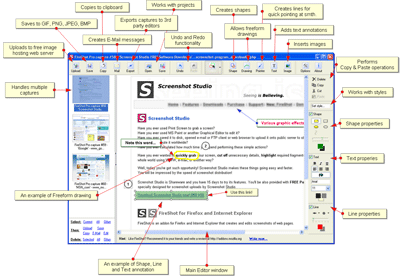
FoxClocks [1] - Useful if you have clients in different countries and/or timezones.
[1] https://addons.mozilla.org/en-US/firefox/addon/1117AutoPager [1]
AutoPager automatically loads next pages when you reach the end of a page. It works on a ton of sites,Google,Yahoo.. It works well with most other add-ons adblock plus, WOT and most of the greasemonkey scripts.
This add-on is a major time saver if you have a scroll wheel on your mouse. It works even better if you have a Logitech MX Revolution [2] or similar with the super fast scroll wheel. It has some quirks, but they are worth it.
[1] https://addons.mozilla.org/en-US/firefox/addon/4925Screengrab [1] for making screenshots of a webpage without the browser toolbars and not worrying about the scrolls.
[1] https://addons.mozilla.org/en-US/firefox/addon/1146Colorful Tabs [1] - makes the multitude of tabs ever-so-slightly different. Can set specific site colors, or random (I usually keep it at random).
[1] https://addons.mozilla.org/en-US/firefox/addon/1368FireFTP [1] is another good one. It's a decent FTP client that opens in a tab in Firefox.
[1] http://fireftp.mozdev.org/NoSquint [1] is really nice for people who have problems with reading small text. I've recently begun to have problems with my eyes from working in front of a computer all day. One way to make this less of a problem is to increase font sizes. NoSquint helps by letting you zoom the whole page or the text. It differs from vanilla Firefox in that NoSquint lets you have different settings for different web sites and remembers this setting.
[1] https://addons.mozilla.org/sv-SE/firefox/addon/2592ColorZilla [1] if you do a lot of web design (It is an eyedropper tool for firefox, useful for borrowing colour schemes). That said, I voted for Xmarks. :-)
[1] http://www.colorzilla.com/firefox/As a Google user, I can hardly manage without my Gmail Notifier [1] and Google Reader Notifier [2].
[1] https://addons.mozilla.org/en-US/firefox/addon/173I'm a real fan of not wasting too much space on the screen for useless stuff (especially on my 9" Aspire One [1]). So here are some of my favourites:
Tiny Menu [2] - allows to move all menus to a single "Menu" button, put it in same line as the toolbar buttons - saving some screen estate.
Also, there's autoHideStatusbar [3]. It hides the status bar when it's not needed (like the Chrome web browser does). Shows when you point an URL or something like this.
[1] http://en.wikipedia.org/wiki/Acer%5FAspire%5FOneFoxyProxy [1] - allows me to easily switch between work, home and other proxy settings.
[1] http://foxyproxy.mozdev.orgIf you use twitter... TwitterFox [1] is a great way to keep watch while busy with other things, it stays out of the way, but notifies you of updates.
[1] http://twitterfox.net/Tree Style Tab [1]
This provides tree-style tab bar, like a folder tree of Windows Explorer. New tabs opened from links (or etc.) are automatically attached to the current tab. If you often use many many tabs, it will help your web browsing because you can understand relations of tabs.
I'm a person that like to have 50 tabs open at once and this is has changed my life.
[1] https://addons.mozilla.org/en-US/firefox/addon/5890FaviconizeTab [1]
[1] https://addons.mozilla.org/en-US/firefox/addon/3780This extension adds a new "FaviconizeTab" option to the context menu of the tab. When it is clicked, The width of the tab becomes small up to the size of favicon. It returns to the former size when "FaviconizeTab" is clicked again.
Most of my favorites have already been mentioned.
If you work with sqlite this is really great: SQLite Manager [1]
[1] https://addons.mozilla.org/en-US/firefox/addon/5817Google Toolbar [1] — Take the power of Google with you anywhere on the Web.
[1] https://addons.mozilla.org/en/firefox/addon/6249Hide Menubar [1]: hides the menubar, which is only displayed when Alt is pressed. Great when vertical real estate is at a premium on systems like netbooks.
[1] https://addons.mozilla.org/en-US/firefox/addon/4762LeechBlock [1] Good if, like me, you want a reminder to restrict the use of sites like facebook and youtube (all too easy for a couple of minutes to turn into an hour).
[1] http://www.proginosko.com/leechblock.htmlMost of the extensions I "must have" have already been mentioned, but one that hasn't is Prism [1]. It adds the "convert website to application" functionality that has become popular in Chrome.
[1] https://addons.mozilla.org/en-US/firefox/addon/6665ImageZoom [1] is great for zooming in on individual images by right-clicking
[1] http://imagezoom.yellowgorilla.net/Personal Menu [1] if your screen space is precious, especially on a widescreen laptop. It collapses the entire Menus Toolbar into a single button.
[1] https://addons.mozilla.org/en-US/firefox/addon/3895/For web development, I've grown quite fond of Pixel Perfect [1], a plugin for FireBug which allows you to overlay comps on pages as you're creating them. The number of "font should be 1px larger"-type complaints I get from the design department has dropped sharply since installing this addon. :-)
Just one extension?
HttpFox [1] - It is one of the more recent extensions I've used and it has of late seen more use than LiveHTTPHeaders. It's like Ethereal or Wireshark but for browser headers. It's got neat coloured lines in distinctive fields, and best of all, it can filter your results. It needs a bit more work, but it really is quite awesome! Can't wait to see how it improves.
[1] https://addons.mozilla.org/en-US/firefox/addon/6647Although still in beta, I find that Mozilla Weave [1] (needs to be installed as an addon) helps TONS when syncing between multiple computers or dual/*boot systems, as it archives most everything and does a pretty good job of keeping everything synced at the same time. Definitely at the top of my addon list.
[1] http://labs.mozilla.com/projects/weave/FireGestures [1]. I must have my mouse gestures.
[1] https://addons.mozilla.org/en-US/firefox/addon/6366Quickdrag [1]
No one else in the world uses this but me and the developer, I guess. It's fantastic. Search on a term in your normal search engine, and click and drag links to an empty part of your screen and they open in other tabs. I do this all the time. When I have to use other browsers, it's just plain annoying.
Of course it's not only for dragging search results, but on pretty much any link on any page, just drag it a bit and it opens in a new tab and you can continue reading the original.
[1] https://addons.mozilla.org/en-US/firefox/addon/6912[1] http://lab.arc90.com/experiments/readability/READABILITY is a simple tool that makes reading on the Web more enjoyable by removing the clutter around what you’re reading.
You can lookup addon collections [1] and even maintain your own these days!
Start with the
Addon Collector
[2] extension to maintain your collections
and, make them accessible at all new systems you setup.
The extensions
FEBE
[3] and
CLEO
[4] used to help here, but collections is much better.
Since you restrict to one plugin -- I refer the above one.
Which might let you point to my collection here.
Some favorites.
FireFTP [1]
A very convenient, cross-platform FTP client within your browser.
[1] http://fireftp.mozdev.org/Since we're only allowed one suggestion, and most of the others I use have been mentioned, I'll limit myself to CoLT [1] or "Copy Link Text". Allows you right-click and copy not just a link location, but also the text, or both in multiple formats including HTML, BBCODE, and Wikipedia.
[1] https://addons.mozilla.org/en-US/firefox/addon/1812Morning Coffee [1]: you can set up different homepages for each day and let them launch for you each day when you start. It's nice when your drinking coffee and want to follow some of the news sites or your favorite blog.
[1] https://addons.mozilla.org/en-US/firefox/addon/2677I really like Tamper Data [1] - lets you see and edit all of the requests you make.
[1] https://addons.mozilla.org/en-US/firefox/addon/966The ImageZoom add on is the one I find most useful throughout the day.
https://addons.mozilla.org/en-US/firefox/addon/139
I just love the product from Mozilla Labs "Weave "(http://labs.mozilla.com/2007/12/introducing-weave/).U should definitely give it a try!
MileWideBack [1] - One of those simple utilities that has totally spoiled me. Definitely one of the most underused add-ons made.
Based on the idea that "controls" on the edge of the screen have "infinite width." [2] - Coding Horror
Brilliant! Download it and try it. I would hate to work without MileWideBack, now that I use it.
[1] https://addons.mozilla.org/en-US/firefox/addon/334Aardvark [1] - this extension lets you remove selected parts of the page which is very handy for printing. It also helps with pages which have no CSS for printing and are either to small (wasting paper) or even worse, too wide, so that the text gets cut at the right border.
[1] http://karmatics.com/aardvark/Gmail Notifier [1] - Alerts you to new emails, with a toast like popup
[1] https://addons.mozilla.org/firefox/addon/173For example, here is what I see in google reader:

after using this CSS in Stylish to get rid of all the links to other google properties, chartjunk, navigation and starring on the left-hand side, and all the buttons to email, share, upvote, downvote, poke, superpoke, and throw an electric sheep at this post.
@-moz-document url("http://www.google.com/reader/"),
url("http://www.google.com/reader/view/")
{
#ogspacer, #gbar, #gbh,
.home-header-box td.c, .home-header-box td.s,
table#selectors-box,
#entries .entry-actions,
#chrome-footer-container,
p#global-info,
#logo-container,
#reading-list-selector,
#friends-tree-container,
#lhn-add-subscription-section, #gbh,
#gbar, #search, #viewer-top-controls, #viewer-footer,
#chrome-header, .entry-likers
{
display: none !important;
}
#main { top: 0px !important }
#nav { margin-top: 0px !important; }
}
If you're on a Mac, Firefox PDF Plugin for Mac OS X [1] is an absolute must-have.
It brings sane handling for PDF files within Firefox. Instead of sticking them into the Downloads folder or opening Preview or Acrobat Reader or whatever, this plugin renders the PDF within the browser window using the OS's native PDFKit API. Beautiful handling of flipping back/forth between pages, and you have the option of saving or printing the PDF if you really want to.
Also if you have any Bonjour (also known as Zero Conf) devices on your network, the Bonjourfoxy [2] plugin adds a handy menu that auto-discovers any web servers that these devices exports, making it easy to browse to them. (for example, a network laser printer that has a Web-based configuration/status utility). This one is available for both Mac and Windows.
[1] https://addons.mozilla.org/en-US/firefox/addon/7518WebMail Notifier [1]
WebMail Notifier checks your webmail accounts and notifies the number of unread emails. You can use multiple accounts in a same host.
Currently supports
- mail.google.com (Gmail & Google Apps)
- mail.yahoo.com (yahoo.com, ymail.com, rocketmail.com, yahoo.co.jp)
- mail.live.com (hotmail.com, msn.com, live.com)
- www.daum.net (hanmail)
- www.naver.com
- www.nate.com (nate.com, empas.com)
All-in-One Gestures
It just rocks more then the other gesture addons!
http://pagesperso-orange.fr/marc.boullet/ext/extensions-en.html
How could you possibly leave out
Peers
[1] ?! :)
"Instant Search Add-on for Firefox' Locationbar and Searchbar."
One of the essentials in my opinion. (After using Opera for a long time and Chrome for a while, I feel really lost without this addon.)
[1] https://addons.mozilla.org/en-US/firefox/addon/6589/Memory Fox [1] Keeps Firefox from chewing up all your ram. I use it at work and at home. As a web dev I often have way too much stuff open and spend my whole day using Firefox. This keeps me from having to restart Firefox every hour (even with 8gb's at home).
BarTab [2] When you restart Firefox and have lots of tabs open and you maintain your session, BarTab turns all the tabs into "anchor tabs" if you will. They're slightly grayed out until you switch to that tab, then it loads it. This makes restarting Firefox a lot less painful when you have a lot of tabs.
Clear Cache Button [3] Adds a feature to clear cache for a specific page. You can edit your toolbar and drag their icon too. Practical as a dev if you're testing stuff, and want to clear the cache almost instantly and just for that page.
[1] https://addons.mozilla.org/en-US/firefox/addon/53880/I'm a big fan of several Add-ons which have already received a lot of votes, but one I like which I've not seen put forward is Fetch Text URL [1]
[1] https://addons.mozilla.org/en-US/firefox/addon/518I am using Request Policy [1] which is the most aggressive advertisement blocker and therefore the most successful one.
It blocks all third party content, images and scripts. It also includes access from scripts.
The result is a heavy privacy control where no third party can get your surfing habits without you giving it permissions.
As an advertisements blocker this is perfect on sites such as megavideo.com where the advertisements within the Flash get blocked by default.
The drawback with the power is that you must usually be a superuser to surf the web. Many pages may look broken when the external CSS is blocked.
As an example for superuser.com to work you must allow googleapis.com and sstatic.net.
[1] http://www.requestpolicy.com/Flagfox This puts a "flag" icon in the address bar. The flag will show the country of origin of the website you visit. When you mouse over it, it will tell you the IP address and country of the server the site is hosted on. You'll also get a drop down menu when you right click the flag and the choices are a geotool which is great - it shows a map of the server's location, WHOIS which is a very useful too for identifying the site and it's domains and lots more info. All in all a very useful and interesting tool.
I find Session Manager [1] to be a must. It allows you to restore your browsing session in the event of FireFox crashing, as well as enable you to restore a tab that's been closed. Very helpful.
[1] https://addons.mozilla.org/en-US/firefox/addon/2324Oh, I love ScribeFire [1] for blogging, simple but full-featured, useful, and easy, with multiple blog options from Blogger to Wordpress
[1] http://www.scribefire.com/TabKit [1]
Now that we all have widescreen monitors, I love this extension which allows you to put the tabs on the Left or Right, as well as group tabs into groups, among other features.
SkipScreen [1] makes downloading from Rapidshare, Mediafire and the like easy.
[1] https://addons.mozilla.org/en-US/firefox/addon/11243?collection%5Fid=500033cf-491a-1c79-2099-8eccbc5f9724There's only one I like that no-one has mentioned: BetterPrivacy [1]. It's the only easy way I know of to get rid of flash cookies, which is the new favoured way to track users.
[1] https://addons.mozilla.org/en-US/firefox/addon/6623Wizz News Reader [1]. It's everything I want in an RSS reader and has been getting better and better with every release. I use it more times per day than I should ;).
[1] https://addons.mozilla.org/en-US/firefox/addon/424Better Gmail 2 [1] - From Gina Trapani, the founder of LifeHacker, Better Gmail 2 compiles the best Greasemonkey user scripts for Gmail into a single package. All scripts copyright their original authors. Click on the script homepage in the About tab for help and more information. Only compatible with the new Gmail interface.
[1] https://addons.mozilla.org/en-US/firefox/addon/6076FastDial [1] is my new favorite extension. New tabs open to a configurable array of thumbnails for the sites I use most. Quick, simple, and much easier than creating my own home page to do the same thing.
[1] https://addons.mozilla.org/en-US/firefox/addon/5721Tree Style Tab [1] for me. It's the one extension that probably prevents me from switching browsers.
If I had to pick one for potential, I'd have to say Weave. Life will become that much easier once it gets into full swing...
[1] https://addons.mozilla.org/en-US/firefox/addon/5890Extremely useful as a means of generating passwords for non-critical sites, so you don't end up using one password for everything.
You give it master password and from that and the current site's domain name it generates a site-specific password.
[1] https://addons.mozilla.org/en-US/firefox/addon/469Tab Scope [1] - displays a (navigateable!) preview of a page when hovering over a tab
[1] https://addons.mozilla.org/firefox/addon/4882Not sure if I can answer more than once, so I'll start with one of the lesser known ones but absolutely was essential for testing security holes in my system recently.
Modify Headers [1] / Live HTTP Headers
So yes, these are TWO addons, but they are really just two things that go together, so I'm counting it as one.
Both of these allow you to analyze and actually modify the HTTP request in more detail than you can get with just Firebug or Web Developer. Most importantly, they do so in real-time, so you can actually WATCH your request as it's happening, and/or interact with it in real time as you browse multiple pages.
[1] https://addons.mozilla.org/en-US/firefox/addon/967ReloadEvery [1]
It can be set to refresh each page on it's own timing with a right-click context menu.
[1] https://addons.mozilla.org/en-US/firefox/addon/115By using Greasefire [1] (in combination with Greasemonkey [2] obviously) you can easily see which Greasemonkey scripts on userscripts.org [3] are applicable for the site you are currently visiting.
[1] https://addons.mozilla.org/en-US/firefox/addon/8352keyconfig [1] for remapping firefox keyboard shortcuts
[1] http://kb.mozillazine.org/Keyconfig%5FextensionS3Fox [1]
For web developers using Amazon it's a must have.
[1] https://addons.mozilla.org/en-US/firefox/addon/3247MeasureIt [1]
I use this extension constantly to check distances in my layouts.
[1] https://addons.mozilla.org/en-US/firefox/addon/539Launchy [1] can be useful for opening pages and links in other apps.
[1] http://gemal.dk/mozilla/launchy.html?project=launchyTab History [1] lets tabs inherit history from their parent when you middle-click on links.
[1] https://addons.mozilla.org/en-US/firefox/addon/1859I highly recommend Phoenix, a live css/js editor addon for Firebox. I used to use web developer toolbar for the job, but it's buggy, even for FF 3.5.
https://addons.mozilla.org/en-US/firefox/addon/11708
Quick Restart [1] -- adds menu-entry and shortcut to restart FireFox. Not a big deal -- but a nice time-saver in those niche moments.
[1] https://addons.mozilla.org/en-US/firefox/addon/3559I love Read It Later [1], the best is that it also works on my iPhone so I can mark articles to read on the run and come back to them later. Its integration with Google Reader is very good too.
[1] https://addons.mozilla.org/en-US/firefox/addon/7661AutoCopy [1]: Select text on any web page and it will be automatically copied to the clipboard.
[1] http://autocopy.mozdev.org/I use chatzilla [1] all the time as my IRC client. My only complaint is that it is an addon and not a separate app, so if firefox breaks, my chats break too.
It's probably fairly easy to get it to run as a stanadlone XULrunner app, but I haven't investigated.
[1] https://addons.mozilla.org/en-US/firefox/addon/16snap links [1]: open multiple links by using a rectangular selector; I use it all the time!
[1] http://snaplinks.mozdev.org/If I could only have 1 addon it would have to be: Search Load Options [1], I use many more, but I find that if I don't have that one I get very cranky with the search bar defaults. :)
[1] https://addons.mozilla.org/en-US/firefox/addon/3544If you often end up with hundreds of tabs, TabGroup Manager [1] is a must-have !
It allows you to group your tabs together in "supertabs".
When you start a new research on say "a good hotel in NYC", you'll probably end up with 10 open tabs in a matter of seconds. You can easily group those in a "NYC hotel" tab, so that they don't mix with your 17 "what laser printer should I buy" tabs.
New tabs are opened in the current supertab, and creating a new supertab is a one click operation.
[1] https://addons.mozilla.org/en-US/firefox/addon/10254FoxTab [1]
FoxTab is a 3D tabbed browsing extension. With 6 attractive layouts to choose from, flipping between opened tabs becomes both easy and fun.
Sometimes when I have 50 tabs open, I need to find one quickly but I only remember what it looks like. This add-on makes finding that tab very easy. It's like Cover Flow [2] for Firefox tabs.
[1] https://addons.mozilla.org/en-US/firefox/addon/8879I use easyGestures [1]. It works like many other mouse gesture plugins, with the difference that you don't use gestures, but simply move the mouse in a direction. It also a bit more graphical and simple to use (in my opinion) than mouse gestures.
[1] https://addons.mozilla.org/sv-SE/firefox/addon/29Yet Another Smooth Scrolling is pretty cool too.
For web development the DOM inspector [1] is extremely useful, and much more light-weight than Firebug.
[1] https://developer.mozilla.org/En/DOM%5FInspectorI like Digger -- provides right-click menu to with menu items to navigate "up" in a URL by truncating the trailing parts. Also provides links to Google cache and Internet Archive for the current site.
https://addons.mozilla.org/en-US/firefox/addon/1467
For useful bling:
PageStyle2Tab [1]: Set the current page style to the page tab.
Fission [2]
[1] https://addons.mozilla.org/en-US/firefox/addon/1523NewTabURL [1] - control-T (new tab) starts with URL in clipboard.
[1] https://addons.mozilla.org/en-US/firefox/addon/2221I think that a good addon is Reveal. That allows me to see thumbnails related to my displayed websites.
The website is here [1]
[1] https://addons.mozilla.org/firefox/1942/Leet Key: https://addons.mozilla.org/en-US/firefox/addon/770
Transforms typed or static text to L337, ROT13, BASE64, HEX, URL, BIN, DES, AES, Morse code, DVORAK keyboard layout and to lower/to upper case functionality, Leet Font
Great for people that use ROT13 to hide spoilers in forum posts.
I find it essential. I have a row of my most visited sites on the bookmark toolbar, and remove the text on each one, leaving just the icon. Each icon is easily recognised, except in those cases where a site doesn't use a .favicon.
[1] https://addons.mozilla.org/en-US/firefox/addon/7849InfoLister [1] is handy for listing all your add-ons, plug-ins, and themes.
[1] http://mozilla.doslash.org/infolister/Readability [1], for when all those trashy ads distract you from the text.
[1] http://lab.arc90.com/experiments/readability/ShowIP [1]: it shows the IP address(es) of the page you are looking at in the status bar. Really helpful if you've edited your hosts file [2] to e.g. test an Apache configuration before the DNS changes.
[1] https://addons.mozilla.org/en-US/firefox/addon/590Tomfox [1]: to easily create Tomboy [2] notes by selecting text from a webpage.
[1] https://addons.mozilla.org/en-US/firefox/addon/8276This is one of the first fews add-on I always have, because I prefer the new tab open next to the current tab. IMHO, this should even be a default behavior.
[1] https://addons.mozilla.org/en-US/firefox/addon/1956GooglePreview [1] adds thumbnails to Google results. Eases recognizing familiar websites.
[1] https://addons.mozilla.org/en-US/firefox/addon/189Interclue [1]
So this basically does a "pre-caching" query of any link you hover over, but rather than just grab you a screenshot or use an existing api like Snap Shots, it gives you stats (how many words, images, etc.), allows for easy bookmarking, and does a text dump of all the content, so you can read and view the images before ever going to the link.
[1] https://addons.mozilla.org/en-US/firefox/addon/4999Radial Context [1] - couldn't live without it - essentially mouse gestures with training wheels (for guys like me with a memory like a sieve)
[1] https://addons.mozilla.org/en-US/firefox/addon/5739Haven't seen this one mentioned yet:
[1] https://addons.mozilla.org/firefox/1027/MR Tech Toolkit [1] - allows you to keep ahead of extension developers when new Firefox (point) releases come out.
[1] https://addons.mozilla.org/en-US/firefox/addon/421Update Scanner [1] - notifies you about changes to pages you're interested in - perfect for anything that doesn't have RSS feeds
[1] https://addons.mozilla.org/firefox/addon/3362Foxy Tunes, gotta have a variety of music to play!
This optionally adds visual markers of html page anchors (<a id="section1"> or <a name="section1">), which makes linking to subsections of long pages much easier.
Aviary.com [1] has an excellent screen grab extension called Talon [2], which you can use to hook into their online image editing software, save to your desktop or copy it to the clipboard. It's very versatile and a really useful addition to a web developer's or designer's toolbox.
[1] http://aviary.com/homeBetter Amazon [1] - Another from Gina Trapani, the founder of Lifehacker, Better Amazon helps with some website annoyances: Highlight Amazon listings with free shipping, automatically enlarge product images, clean up book pages, shorten those crazy long URLs and more.
[1] https://addons.mozilla.org/en-US/firefox/addon/8032RetailMeNot [1] is great. It pops up a small notification at the top of the page if there are coupon codes available for the site you're on. I've saved a bunch of many thanks to this little guy!
[1] https://addons.mozilla.org/en-US/firefox/addon/4980Mouseless browsing [1] lets you navigate links using your keyboard. It assigns a number to every link on the page. Type in the number, and hit enter to follow the link. It also lets you jump directly to form fields and other tabs.
Personally, I prefer to only display the link numbers on demand, not by default.
This add on goes well with AutoPager [2], mentioned elsewhere in this list.
[1] https://addons.mozilla.org/en-US/firefox/addon/879HyperWords [1] - puts a load of unbelievably useful stuff under the right-click menu - instant Google, Wikipedia (and customisable with any search tool you like to add)... also language translations, share price lookups for any company name you highlight, unit and currency conversions... multiple Copy formats (plain or with link, direct to text file or to printer) the list goes on and on... completely free - check it out.
[1] http://www.hyperwords.net/Only one i haven't seen so far is Remove It Permanently. Pesky ads that Adblock Plus didn't catch tiring you? gone! Dont want to see forum avatars or signatures? Poof! it can remove almost anything from almost any page...
User Agent Switcher [1] will allow you to switch Firefox's user agent, effectively tricking sites into thinking you're actually on Internet Explorer, or on Safari via an iPhone, etc. etc. It's pretty cool, and especially useful if you develop websites that have mobile/cellphone interfaces.
[1] https://addons.mozilla.org/en-US/firefox/addon/59Add-on Collector [1] - Allows you to make a collection of your Add-ons or multiple collections which has the unique ability to let you sync up your collection of add-ons to a new computer or when you reinstall so between this and X-marks you'll have your beloved Firefox setup available to you effortlessly.
[1] https://addons.mozilla.org/en-US/firefox/addon/11950Scrapbook [1]
[1] https://addons.mozilla.org/en-US/firefox/addon/427Helps you to save Web pages and organize the collection.
Tab Kit [1]
A must if you often end up with lots and lots of tabs in your browser window, this addon allows you arrange tabs vertically on the side (left or right), and it will also use indentation and colouring to group related tabs together.
[1] https://addons.mozilla.org/en-US/firefox/addon/5447Seems that noone mentioned POW [1] so far, what a shame! Especially now, that everyone goes crazy with Opera Unite.
POW is a web server from within Firefox. It uses server-side JavaScript for dynamic pages.
Together with the mentioned SQLiteManager, POW, JS and FF is like LAMP, just the acronym FPSJ is not that cool.
Cheers,
[1] https://addons.mozilla.org/en-US/firefox/addon/3002Dummy Lipsum [1]
[1] https://addons.mozilla.org/en-US/firefox/addon/2064Generate "Lorem Ipsum" dummy text
I like having my bookmarks on my bookmarks toolbar without taking up too much space in the window. I use Multirow Bookmarks Toolbar [1]
[1] https://addons.mozilla.org/en-US/firefox/addon/6937FishTabs [1] lets me keep dozens and dozens of tabs open in firefox but still be able to scan them.
[1] https://addons.mozilla.org/en-US/firefox/addon/4845Speed Dial [1]
It mimics the default behavior in Opera, where in a new tab you've got some of your favorite sites:)
It is the first one I install.
is.gd Creator [1], for the ole' Twitter post.
[1] https://addons.mozilla.org/en-US/firefox/addon/7369Personas [1] can easily change skin of your Firefox. I like it.
[1] https://addons.mozilla.org/en-US/firefox/addon/10900I love the Phzilla (formerly PhProxy - InBasic) [1] add-on.
[1] https://addons.mozilla.org/en-US/firefox/addon/3239Also I can't live without the Undo Closed Tabs Button [1].
[1] https://addons.mozilla.org/en-US/firefox/addon/3082Screenshot Pimp [1]. An add-on to easily save images of web pages with multiple options for selection, output destination, and image type.
As requested in the comments of my previous answer [1] I've created a separate answer.
Linkification [2]: Converts text links into genuine, clickable links.
[1] http://superuser.com/questions/587/must-have-firefox-addons/984#984OpenBook [1] to customize bookmarking from here [2]. Not amazing, but definitely should be part of Firefox.
[1] https://addons.mozilla.org/en-US/firefox/addon/42A combination of DownloadThemAll! [1] and Linkification [2] is great for downloading a long list of text links at once. Including coded links.
[1] https://addons.mozilla.org/en-US/firefox/addon/201Secure Login [1]
[1] https://addons.mozilla.org/en-US/firefox/addon/4429
- Login with one click or a keyboard shortcut (automatically submitting the login forms).
- Easy and convenient selection for multiple logins (multiple users)
- Provides direct login to any site from the bookmarks (using the "Secure Login Bookmarks").
- Integrates with Mozilla Firefox password manager.
- Provides easy access to the saved passwords.
- Prevents malicious JavaScript code to automatically steal your login data.
- Provides an option to protect your login data from all JavaScript code during login.
- Websites requiring JavaScript for the login process can be added to an exception list.
- Can prevent cross-site scripting (XSS) attacks to steal your passwords without having to deactivate JavaScript.
I've gone through the entire list and did not see CoolPreviews!? O course AdBlock Plus is the first add-on that everyone should download. I also like SmoothScrolling and Clipmarks. I have over 20 add-ons right now and haven't noticed any slow down or lack of performance. Add-ons are what Firefox is all about!
Firefox Showcase [1] is great for when you're lost in 20 tabs. You get a quick rendering of all open tabs and you can click the one you want.
[1] https://addons.mozilla.org/en-US/firefox/addon/1810Trashmail.net [1] is a great add-on for automatically creating a temporary email address for registration when you don't want any chance of spam. Select time to live up to one month for free. Longer if you pay.
[1] https://addons.mozilla.org/en-US/firefox/addon/1813I can recommend these two:
LastPass [1]. Password manager (better than Firefox defaults and Xmarks [2] - autolog in my websites)
InstaClick [3]. Behold the right click power to open new tabs (for multitaskers obviously. I can't live without it anymore, addicting like drugs. Take care with this one.)
My favourite is the AddThis [1] add-on to share all data into lots of platforms: Facebook [2], Twitter [3], etc.
[1] https://addons.mozilla.org/en-US/firefox/addon/4076Text Link [1]
Allows you to double-click on any plain-text URL and visit it in a new tab.
[1] http://piro.sakura.ne.jp/xul/%5Ftextlink.html.enEver hit submit on a form only to have an error page come up, and then when you hit the "Back" button you're presented with a blank form again? Never again!
[1] http://lazarus.interclue.com/Drag Drop Upload [1] allows you to drag and drop a file (or group of files) into an upload dialogue box or a GMail attachment instead of having to browse to it.

So fantastically useful and logical, you wonder why it's not part of the core functionality.
As recommended by Lifehacker [2].
[1] https://addons.mozilla.org/en-US/firefox/addon/2190Dta One Click, A download manager + accelerator. It helps you to download stuff in different parts, thus speeding up the procedure.
Mozilla Weave to sync all your settings, browser history, tabs, saved passwords and bookmarks across Firefox on different computers. Means I can move from work to home without having to touch a thing.
Fastyub! [1] Try it and you will be instantly addicted !
[1] https://addons.mozilla.org/en-US/firefox/addon/1807/ScrapBook [1] - Helps you to save Web pages and organize the collection!
[1] https://addons.mozilla.org/ru/firefox/addon/427If you have Firebug, you definitely need FireCookie [1] to go along with it (it's an add-on that adds on to an add-on...) Firebug has its own ecosystem of extensions.
[1] https://addons.mozilla.org/en-US/firefox/addon/6683Add to Search Bar [1] and Organize Search Engines [2]
With these two, I can easily "bookmark" how many search engine I want, with a fast & easy access and without the hassle of remembering a keyword for each one.
(Sorry if i have two addons in my answer but they work really well together and they are from the same author)
[1] https://addons.mozilla.org/fr/firefox/addon/3682Skipscreen [1] A firefox addon- that skips the clicking and waiting on sites like RapidShare, Megaupload etc
[1] http://www.skipscreen.comIt's a plug-in to a plug-in, I guess it's pretty plugged in at least, and since it's been saving me at least 15-30 minutes per day, I recon that FireDiff need a mention.
Simple explanation : let's you keep your nifty firebug tinkerings, without having to re-type (not to mention the awful re-re-re-type heart-attack inducing kind...). And has a pretty smooth implementation, smooth enough.
Here [1] is a link to the developer (don't be disparaged by first appearance, mayhap just as well head straight over to the Mozilla Add-On repository [2] .
[1] http://www.incaseofstairs.com/firediff/