
Rules:
How Windows Explorer decides to show your file lists. There seems to be no logic. "Music" folders if it finds a WAV [1] file, folders with one BMP [2] as thumbnail preview...
[1] http://en.wikipedia.org/wiki/WAVThat the operating system is totally unaware of user activity, i.e. typing and will happily pop up a window over the top of the application that currently has focus, steal the focus and send your keystrokes to the new on-top app, sometimes with disastrous results.
That, and the mouse cursor should politely move aside when it obscures the active edit box.
Restart Now button was focused, and I pressed Space exactly that time. - Nyuszika7H
The "There are unused icons on your desktop" notification.
There are random piles of paper on my real desktop too but no one nags me about it periodically.
The Windows equivalent to Clippy:

The one most annoying thing? That's a harsh limitation, man!
But I do have one answer, and I haven't seen anyone mention it. So, here it goes:
I HATE, HATE, HATE IT when Windows decides the windows I'm presently typing things on is no longer deserving the focus I gave it, AND CHANGES THE FOCUS TO SOMETHING ELSE ALTOGETHER!!!
I particularly hate it when this something else is a notification I'd need to pay attention to, and carefully select a reaction, but gets completely lost as it gets closed by whatever I was typing at the moment before I have a chance to even notice the focus change.
KEEP THE FOCUS WHERE I PUT IT, GODDAMMIT!
Mac fanboys trying to "help" you by telling you to get a Mac. This was my experience when I had to use iTunes for my new iPod Touch. (iTunes on my PC is pathetically slow).
Me: iTunes is too slow on Vista. How is it lagging with CPU/RAM usage at less than 10%? Fanboys: Vista is crap. Get a Mac. Me: So their program isn't working, and you want me to fix it, by trusting someone who can't get a media player right to do hardware AND the OS aswell? Fanboys: (Start calling me a MS fanboy).
The lack of a decent shell. Windows users have no idea what they're missing.
Cygwin is good, but still doesn't compare to a full-fledged UNIX environment.
cmd.exe is a complete abomination.
I haven't used Microsoft Shell, or whatever it's called, but it's not deployed on Windows by default, so you can't rely on it.
One of the many reasons why Windows sucks.
cmd.exe. In my opinion, it's not much better (unless you're a .NET programmer). - musicfreak
Windows Update (in several versions) restarting my computer and closing all of my applications. I know it's configurable (in some ways), but when you've got a fresh install and you forgot to configure it, it's very annoying.
From the comments, here are ways to fix this:
Clippy
[1]
More annoyances at annoyances.org [2]
[1] http://en.wikipedia.org/wiki/Office%5FAssistantThe fragile, insecure, unmaintainable Registry.
I've never understood why Vista seems to randomly decide which view to use when displaying my folders in Explorer. Sometimes it uses big icons, sometimes small list, and sometimes the actual preference that I picked of list + details.
And even then, it bugs me that the columns of the details are always so tiny, forgetting the sizes I've set for them, and hard to resize.
The taskbar which doesn't support multiple displays.
Also the fact that I can't change the order of the applications on the taskbar with drag and drop for instance.
This can all be solved with a tool like Multi-Mon, but I find it annoying that this isn't included in the os by default.
I am a bit maniac of have my files tidied up and delete unnecessary ones for this reason if think that automatic creation of Thumbs.db, used to cache thumbnails, is quite annoying.
You can find a workaround here [1].
[1] http://www.annoyances.org/exec/show/article03-204That money they want me to pay for it.
What really infuriates me in Windows is the way you rename files.
Say you're editing video01.avi, renaming it to summer vacation 2007 - Italy.avi.
If the file can't be renamed when you press enter (ie Windows was accessing it to get its media info for example), then you get a dialog box saying "the file cannot be renamed", and the filename goes back to what it was ! Where's what you typed ? Gone.
Windows has been doing this for as far as I can remember. How hard would it be to show the error message, then let me copy what I typed ?
The way that Windows Media Player 10+ treats USB drives.
It wants to do a sync everytime instead of treating it like a hard drive. I had to start using third-party media players after that upgrade.
That the control panel changes every 5 years. Back in the Win9x days, I used to know where everything was. Now I need to think about where Microsoft has hidden everything.
Smug Linux / Mac users ;) or having to reinstall periodically, as it gets bloated after a while, is irritating.

The crash dialog. If someone besides Microsoft wrote the program, why the hell do they need to know about it? And why do I have to repeatedly go through these dialogs? I'm always going to hit "Don't Send" and would like to disable it.
Windows neither provides internal mechanisms, nor encourages applications to provide their own mechanisms, to get a copy of text in a message box, list, or other display field.
I can't tell you how many times I've used programs that display important information, and there is no way to record that information for further use other than taking a screen capture.
edit: OK, so it's put up or shut up time. Here are a few examples, mostly from Microsoft products. I'm running Windows XP SP3. These were very easy to find, I think only one or two dialog boxes did have copyability.
A description of the programs/dialogs below (click on images to see full-size):
1 and 2: Microsoft Excel 2003. An error dialog and the about dialog have no ability to copy any text.
3 and 4: IE7: No ability to copy any text.
5: Windows XP System Properties: Only the user ID can be copied.
6: Firefox 3.5 about box: Only the user-agent string can be copied.
[Window Title] for me in Win7 x64 when I type random things in Run and try copying the error message with Ctrl+C. - Nyuszika7H
I don't know if this is still the case in Vista/7, but the following behavior infuriated me in XP:
Steps 8 and 9 optional.
The "file copy" system in general :
Edit : Apparently the "lose everything" is fixed in Vista and Seven, high time for me to upgrade :]
[1] http://www.xkcd.com/612/The fact that it has to be different at no technical advantage. Newlines are \r\n? What's up with that?
Confirm File Replace when Uploading to FTP - The Confirm Window gets hidden nearly all the time. You then have to click the blurred window, bring it into focus, press "Okay" and then the process can continue. Really annoying.

The animated dog character in the Windows XP Search. Win-F should go straight to the list, and be a keystroke from the "all files and folders" option, which will of course default keyboard focus to the filename. Putting a dog there is useless, distracting, and it slows the whole thing down because you have to wait for it to animate sometimes.
Double click
Double clicking is a stupid "invention" copied from an OS (no names, but the logo resembles a piece of fruit that is left over after just one bite, must have been a very bad taste) with a mouse that only has one button. So they invented stupid stuff like double-clicking, to hide the biggest UI mistake that this company has made. (Current UI's by this company are very good, but not as good as their hype-creation skills).
And for some reason a mindless UI designer at Microsoft copied the double-click.
Ever tried to explain double clicking to users over the age of 70?
Starting with XP you can disable double-clicks, to prove that the world can be a better place without it.
They need to be cleaned so much! This has accosted every version of Windows I've used. Although Windex works well for my "home version" of Windows, a regular (yearly) rebuild (reformat drive, reinstall all software) of my computer seems to be the only solution for the Microsoft branded Windows :P
Activation. Deploying a large number of workstations was so much easier in the old days.
I don't like this in Windows, but pretty much applies to most common file managers.
If I'm working on a folder with some documents and I need to switch to a folder which is, let's say 10 nodes in the tree hierarchy, I most of the times end up opening a new Windows Explorer window.
Then I do what I need, and close one of them. 10 minutes later I need to repeat the operation and then I have to invest time into get on that folder again.
Using shorcuts doesn't help, because they don't scale.
Using a tabbed explorer is the (almost) the same, eventually I have to close the tab.
A workaround will be using some kind of search or history (like in a webbrowser) so I can easily and quickly jump from there.
Another annoyance is the file tree pane in Windows Explorer. Sometimes the tree can be very very large and then I get lost very easily.
The problem with alternative file managers is that I can't just install them when I move to another PC for a while, and my habituation gets broken.
The default windows file copy behaviour: if you start a copy of files, and then another one, Windows by default starts them independently at the same time. This mostly results in poor performance, especially when you're copying from or to the same drive.
Fix: I always install TeraCopy [1] which is a much better file copy handler. It adds the files you copy to a queue and handles that queue sequentially in stead of trying to multitask the different file copy tasks.
[1] http://www.codesector.com/teracopy.phpFrom using Mac OS X as my main OS: The inability to use the scroll wheel to scroll a window that is not in focus, but the mouse is hovering over. I got spoiled by this in Mac OS X, and I find myself constantly doing this. Like when I'm in Visual Studio (VS) and on my other monitor I have some reference open, and I want to scroll down, but keep VS in focus so I dont have to move my mouse back into VS or Alt+Tab back into VS.
In Mac OS X, I have my mouse over the reference, and focus on my text editor. I'll grab the mouse and scroll and then go back to type.
Seems minor, but very annoying to me. You don't notice it until you start using it.
Most applications under 'Start' > 'All Programs' are labeled with the default "folder" icon.
You can't find an application "visually" in the start menu because most applications are listed in their own folder. The main application icon should propagate up to the start-menu entry.
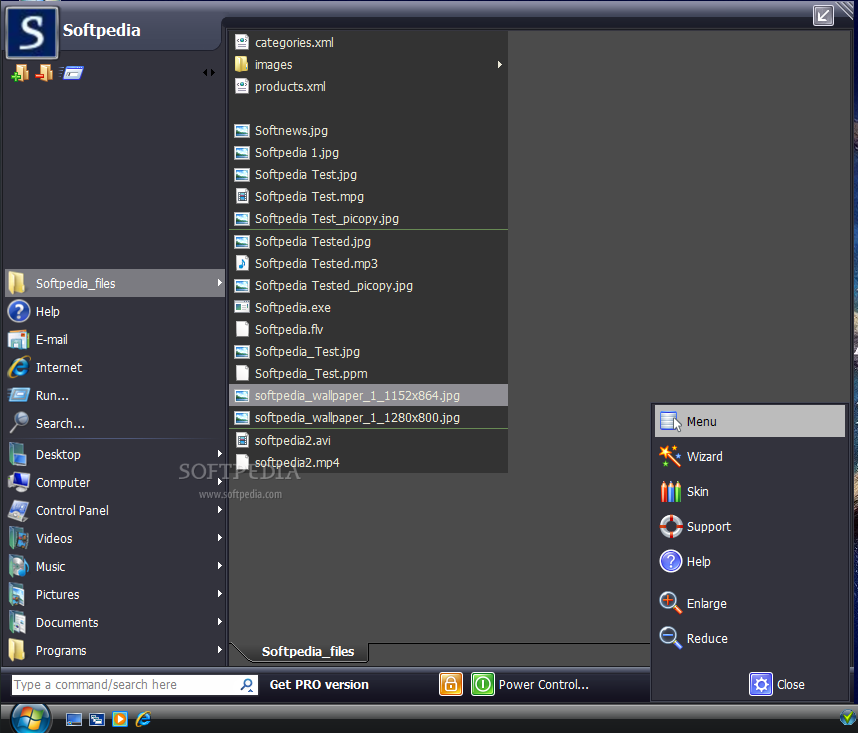
XP's "Low Disk Space" balloons - they appear every two seconds for me. I have a small hard drive. I know. I've filled it with crap. I know. You don't need to tell me again and again.
Definitely UAC in Vista.
Workaround: How to disable UAC [1]
[1] http://www.petri.co.il/disable%5Fuac%5Fin%5Fwindows%5Fvista.htmThe very loud beep when setting sound. Have used http://www.annoyances.org/exec/forum/winxp/t1151476956 to stop the beep. I can't say enough about how annoying that is.
When I am unable to delete a file from my flashdrive because I have Ubuntu on dualboot, and I somehow created a file whose filename ends with a dot. (The del \\.\Q:\file.blah. trick doesn't work.)
Windows Update: I hate the update dance you have to do whenever you re-install or otherwise require a bunch of update cycles.
Step 1: Windows Update: download Step 2: Windows Update: install Step 3: reboot Step 4: Goto Step 1
In Linux you can install everything at once. Just installed Fedora 9 from the original, virgin install media? No problem. yum update will install the latest packages of everything. It will take a long time to download, but that's OK.
With Microsoft, you have to download and install all the patches in the order they were released. Why, oh why, can't it at least download it all, and then just install->reboot->install->reboot->etc?
And it doesn't even matter if the 10th update in the cycle is a service pack, which ALREADY CONTAINS all the previous updates.
SIGH.
I dislike the fact that, in Windows, when I try to remove my usb key I sometimes get the message "the device is in use". Great.
On ubuntu, when I try to eject a removable disk, it finishes writing what it has to write, and then ejects it.
Windows just say "I can't do it. Screw you."
The textbox for editing the Path in System Properties> Environment Variables is un-sizable, and virtually un-readable if there is anything already in your path.
If you are given the option to edit, then make the text viewable when you try.
You know a service pack or a big update is going to take a long time to download/install, so you start the update and go to bed (to lunch, or whatever), thinking it will run all night.
You come back hours later to find that the update barely got started waiting for your to verify acceptance of the license agreement.
All Windows OSs: Threading.
Threading has always been a huge problem for Microsoft. They're improving recently, but they have a long way to go.
When I'm in a window and I give it an input, that input should be the first priority above aeverything else that's going on. Except critical background timing stuff like network/audio/refresh/kernel thread timing control. Plenty of CPU left over.
Not just a Windows problem, I guess it's a problem with almost all Windows software. I just notice it more in Microsoft apps than others because the Microsoft apps are doing more in the background. But these background processes should never freeze the UI.
I propose a global thread marshalling system, which would handle all communications between the dedicated UI thread and all background threads. And all apps should have a dedicated UI thread.
I didn't read them all, so forgive me if it's already been stated but I absolutely hate the Desktop contains My Computer idea. It's so stupidly backwards.
So lets see..
Desktop -> Computer
Computer -> C:
C -> Documents and Settings (or Users)
-> someuser
-> Desktop (?)
-> This desktop has all my files but doesn't contain my computer or network places. wtf?
Dialog boxes that don't have buttons stating what their action is.
For example, "Click YES to continue or NO to exit", why not label the buttons with 'Continue' and 'Exit'.
p.s. and yes I know this is a limitation in the Microsoft libraries, but come on devs, it isn't that hard to create your own dialog box. p.p.s any yes, I do use a Mac at home :)
Windows UAC!!!
I don't care about windows UAC, i know what im doing i don't need to be asked 35 times if i want to install VLC player or any kind of program. I know it is useful for the less computer literate, but i CANT STAND IT. The first thing i do after a fresh install of windows that i will be using for myself is disabling it.
Start>Control Panel>Users>Change User Account Control Settings
Not exactly specific to Windows, but it's very common on Windows compared to other systems...
Applications that are skinned. Media players, VoIP software and Instant Messengers are the worst culprits.
I want my desktop to look consistent. If I apply a theme on my OS, I want to see nothing but the theme that I choose. Don't force pointless gimmicky curvy windows on me, or colours I don't like, or non standard widgets that aren't obvious what their purpose is. Use the Microsoft APIs and make the application look like it should!
One thing that happened to me recently was when I was copying some files between two hard drives. Then I accidentally pressed restart somewhere (like Windows Update or something) and then the computer restarted while I was still transferring files.
I think it could at least ask one extra time when you're doing something important, like transferring files or installing something.
Although this doesn't happen very often I still think it's pretty annoying that the computer just lets you restart like that when it's moving files.
Another time (also pretty recently), my friend was moving all his important stuff to my external hard drive because he was going to install Windows 7 on his laptop. While we were waiting for the files to get moved we watched a movie, so then he closed the lid which made the computer go into sleep, and that almost got ugly, but it still managed to transfer all files when it woke up (it was extra scary because he didn't copy the files, he cut them).
So I think it would be good if Windows had some protection against doing stuff like that when files are moving.
The delay associated with accessing other computers on the network. First, listing the computers or devices. And if you have authentication set up at all, expect nice long delays while it figures out you aren't in the same workgroup or domain.
This has been the case since Windows 95 and remains even through Windows 7.
In-place file name editing in Windows Explorer.
Rename should not be quite so easy to access. Keystroke (F2), Edit menu, right-click menu are alternate ways to perform a rename.
My development machine has XP. When I have to do some testing on Vista and using Windows Explorer, I hate it that, backspacing takes you "back" and not "cd .." as I am used to in Windows XP.
The lack of virtual desktops. I tried some third party tools for virtual desktop support but none of them seemed to work well enough.
No easy way (not that I can figure out, anyway) to export/import your window manager preferences. Every time I log on to a new lab computer at work, I have to go to Tools -> Folder Options..., then turn off hiding extensions, Use Windows Classic Folders, Display Full Path in the Address Bar; then I have to remember how I enabled Tab completion in the Command Prompt, and a zillion other little things.
Poor terminal software provided with the OS. There's this evil thing called Hyperterminal [1] which is dialup-centric and urges you to type in phone numbers and save different connections, when all you want to do is connect to a serial port; we've seen it have problems at our company with USB ↔ RS232 converters. And the Microsoft Telnet program doesn't connect to some sites, I forget what the problem was, could have been binary characters.
[1] http://technet.microsoft.com/en-us/library/cc736511%28WS.10%29.aspxThat you can't configure Windows to not allowing dialog boxes to be dismissed with the keyboard.
Sure, I understand that disabled people that can't or won't use a mouse needs to have a way to answer a dialog boxes, but please oh please, let me avoid having a dialog box come up with a question in the middle of me typing something, only to have my next space dismiss it with an OK response, to whatever it was it was asking me.
The horrible delay when trying to delete a shortcut (favorite) in Internet Explorer. I've had this take literally 30 seconds to delete 1 link.
This is not an annoyance, but more of a general principle.
For example, every time I install a new version of something (Microsoft software) I find new features in it (good !), but they're enabled by default, and they work completely different than the old ones. So every time, I have to go and turn them off if I want to have an old state.
I don't mind new features, security options and such, but not turned on by default. Or at least not without a very simple explanation how to turn them off (going through KB... articles and then through registry is not simple - it requires time and effort).
The styling. The default XP skin is IMNSHO UGLY! Vista and 7 are barely any better. And I'd rather have that (almost useless) last 2% of my CPU than burn it with all the blur and transparency effects.
The worst annoyance with Windows is the virtual deluge of updates and patches required to keep the system working. I remember the Windows Genuine Advantage spyware issue that MS quietly settled out of court. They could slip something on your computer quite easily if they only wanted to do so.
The first time I used Vista, I had to change to my back up ISP. No worries, I thought .. I'll just disable / enable the NIC so that it changes settings via DHCP.
After almost 30 minutes of looking for a way to do that, I finally just un-plugged the cable .. waited 2 - 3 minutes and plugged it back in again.
While this is a particular issue, things in general (in Vista) are not where you'd expect them to be.
Version: Vista x64
Problem: when Windows Explorer quits working.
Fix: at least minimize the occurrences. some reliability would be nice, this seems to happen at random (doesn't everything lol) when doing common tasks like browsing my folders/files in a Windows Explorer window.
The XP start menu with too many programs and not organized at all. It gets unusable after a while.
Fix: use a launcher or other way to organize/launch the applications.
On Vista I have noticed a bug where after saving a file to the desktop, I can't actually see the file on the desktop. But if I go to the desktop through explorer, I see the file is actually there.
The lack of virtual desktops [1]. After using Linux with 4 desktops, I got spoiled, and now frequently have too many windows to fit on just one.
[1] http://en.wikipedia.org/wiki/Virtual%5FdesktopWindows Explorer: I have to "click" too much to get to a certain folder which is very deep. I really hate that.
One of the more annoying problems is how Windows every time I start up warns me about how "my computer is insecure." Just because I don't want to use their crappy firewall and OK every single application that possibly needs network access. It's ridiculous.
XP => Can't get the time to adjust automatically...doesn't sync with time.windows.com, after the time change I'm still stuck an hour behind!
Spaces in important default system paths:
Not only are the names long and unwieldy, it turns command line paths into a mess of "C:\Program Files\" which turns into a mess of \"C:\Program Files\" or /cygdrive/c/program\ files/ once you move over to any sort of linux or cygwin based tool. I don't mind the ABILITY to have spaces in file and directory names, but FORCING it on every installed machine ever is just annoying. It makes me long for the days of C:\Progra~0.
This was bad in XP. Windows 7 has done away with most spaces with C:\Users\Tony\Documents style paths, but still has the Program Files name by default. The "Files" is implied...it's a file system!
Fix: You can change the system paths to C:\Programs and C:\Documents\ with some convincing, but good luck moving all your installed programs and settings without reinstalling EVERYTHING. You can also try using links or equivalents to point to the long path, but support for this varies. Perhaps there is a utility that I don't know about?
The lack of so many Windows management features that are available under KDE.
Things like:
I really hate how every app you install creates its own folder in "All Programs" in the Start menu. Traditionally most apps added the program launcher, help file and uninstall link - the latter two are pretty useless really.
Actually the really annoying thing is all these programs now with auto-update keep adding the folder back after I've moved the launcher and deleted the folder...
It would be much better to list apps in categories - Ubuntu does this and it works great! Vista added a "workaround" by allowing you to type program names but it would still be much better to categorise programs.
I have a tablet running Windows XP Tablet Edition. It's gone through a couple of completely fresh installs - both from the latptop restore CD and from an OEM disc. But, for whatever reason, this computer always pops up the "Connected to wireless network" bubble in the bottom right hand corner/system tray when I boot or come out of standby/hibernation. The problem, though is IT DOESN'T GO AWAY unless I click on it. Every other XP box I've used will popup the notice, and then it goes away a few seconds later. But for whatever reason, this one always requires an action on my part. Annoys me every single time.
This is something that really get's to you after a while,
unless you disable it
[1].

The lack of compatibility/support for many important (for me) Linux and OSX apps.
Don't laugh. In my job, Windows is irrelevant.