
I finally switched 100% from Firefox to Chrome for everyday internet browsing now that Chrome will run all the GreaseMonkey scripts I need. However I was missing my Stackoverflow microsummaries [1] from Firefox. And seeing as there doesn't seem to be an equivalent [2], I decided to create a Chrome Extension for it.
Now with Stack Exchange support!
Checks your Recent Activity pages every 15 minutes and shows badge alerts for changes in:
Sweet - thanks! After writing my Chrome extension that adds the different sites to the SOFU navigation bar [1], I was thinking about doing something like this, and now I don't have to!
I was expecting to have to enter my user numbers in an options page, and was surprised to see it was already working. How are you getting the information from SOFU?
Also, I apparently earned a badge on Stack Overflow (popular question) and I didn't see a "new badge" notification on the extension. Does it track new badges, responses, etc only after it's been installed?
And finally, one design comment - I would switch to a sans-serif font to match the style of text in the SOFU navigation bar - I'm pretty sure they use bolded Arial.
Other than that, keep up the good work! I like it!
[1] http://meta.stackoverflow.com/questions/37380/google-chrome-sofu-aggregator-extension%LOCALAPPDATA%\Google\Chrome\User Data\Default\Extensions\djioipahfnmmhddmnanoicecpnfomned - Sam Hasler
http://stackoverflow.com/users/recent/<userid> which isn't everything for the day. I'll look into adding ?StartDate=yyyy-mm-dd&EndDate=yyyy-mm-dd parameters to get the full days notifications, or caching old notifications. - Sam Hasler
Great extension, but I'm experiencing some problems with the latest version (started no more than 2-3 days ago). It seems even if I open and close the browser action popup after the badge lights up with an update, next time it checks it still updates the badge.
E.g.:
I just wanted to point out a potential issue (that you can't really fix) with the extension. By doing a page scrape of the different sites, you register a hit for your account (makes sense) but this caused me to get the Enthusiast badge for my SU, SF, and Meta accounts (I actually earned it properly for SO). I know for a fact that I didn't visit those sites consecutively for 30 days and they were just awarded 4 hours ago on all three sites at the same time. I know I browse everyday with Chrome so unless Jeff just changed the rules, the unfortunate page scrape awarded me the badges.
That being said, I love the extension and look forward to updates!
I think I found another bug (maybe 2):
Upon installing your extension at work, it showed up like this:

So, I think there are 2 problems here:
Maybe this has something to do with the fact that I'm using a Dutch version of Chrome here in stead of the default English one?
Thanks, nice work!
I installed your extension and wanted to report one thing:
Apparently, if you're not logged in on one of the sites, the value for that particular site keeps reading "loading...":

Maybe it should be better if it read "not logged in", as it took me a while to figure it out.
(I was filing this as a bug report, until I thought about the fact that it might be because I wasn't logged in there, so now it's a feature request ;-))
This has been moved to stackapps:
[1] http://stackapps.com/questions/1941/notifier-chrome-extension
Hello,
it looks like the chrome extension stopped working. It keeps on displaying "loading...". When being clicked, the browser displays the SO "Not Found" page.
Moreover, I can't find this extension any more in the chrome extensions catalog.
Is this quite useful tool still maintained?
There are some more stackexchange sites. See http://blog.stackoverflow.com/2010/08/super-user-1-year-anniversary-super-contest/ for the list.
I really would like to have notifications for wordpress and ubuntu, as they look really useful.
BTW: Can you sort the notifications by order of what has the highest rep? The idea being that the one with the highest rep is the one you use the most?
Ciao!
Great extension! I've been using it for days without any issue. However, this morning, the notifier started to act strangely.
See screenshot below.
Restarting Chrome (v8.0.552.200 / Beta channel) didn't solve the issue. Neither did suppressing the sites in the Options panel and making the extension rediscovering sites.
Looks like a bug (or maybe just a monotonous incremental early easter egg ?)
For some reason this extension can't find the correct favicon/badge for Math Overflow [1]. (This might be related to them still using StackExchange 1.0, where most other sites are on 2.0 by now.)
In fact, if I inspect the relevant image in the Options page, it shows up as
<img src="undefined">
in the DOM tree. If you don't want to go to the trouble of making it work with SE 1.0 sites, which would be perfectly understandable, perhaps you could at least improve the fallback behavior?
[1] http://mathoverflow.netI'm logged in to 5 different StackExchange sites right now (StackOverflow, AskUbuntu, WebApps, Webmasters, SuperUser). I've installed the most recent available version of this extension, and it's only finding SO, SuperUser, and for some reason, SO Meta. Is there any way to get it to find the other sites? I've tried using the Rediscover Sites in the options menu, but it doesn't find any but those initial three.
Will it only register them if there's actually new activity on them? I should note that there isn't any new activity on the three already discovered...
On two unrelated computers (both XP), clicking on the Install button causes the extension to download and then I get:
Extension Installation Failure
Could not create directory for unzipping.
OK
This also happened when I saved the link to a file and ran Chrome on it.
As I already reported in the extension page, it would be nice if you added stackapps [1]. Thanks!
[1] http://stackapps.comWhy extension need access to all websites and browser history?
"permissions": [ "tabs", "http://*/*" ].
"http://*/*": so that it can fetch the recent activity pages for your sites to get the data.
"tabs": so that it can tell if the current tab is a recent activity page for a Stack Exchange site so it can offer to add it to your list of sites, and so that it can switch to an already open recent activity page when clicking on a site in the popup instead of opening a new tab.
The reason it says it can access your browsing history is because of the "tabs" permission as it would be possible to track even though it doesn't - Sam Hasler
Inspect Popup) so I'm happy to accept bug fixes / code submissions. - Sam Hasler